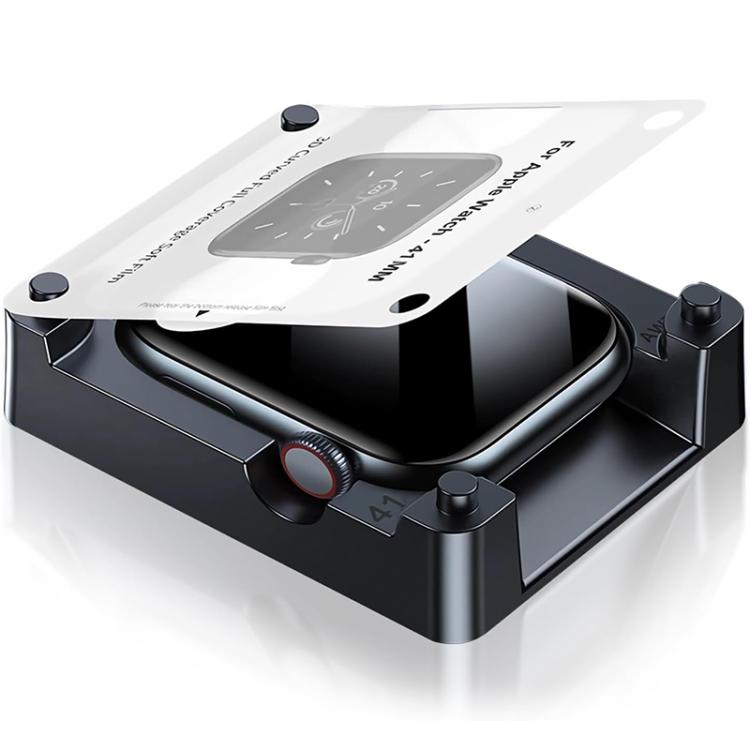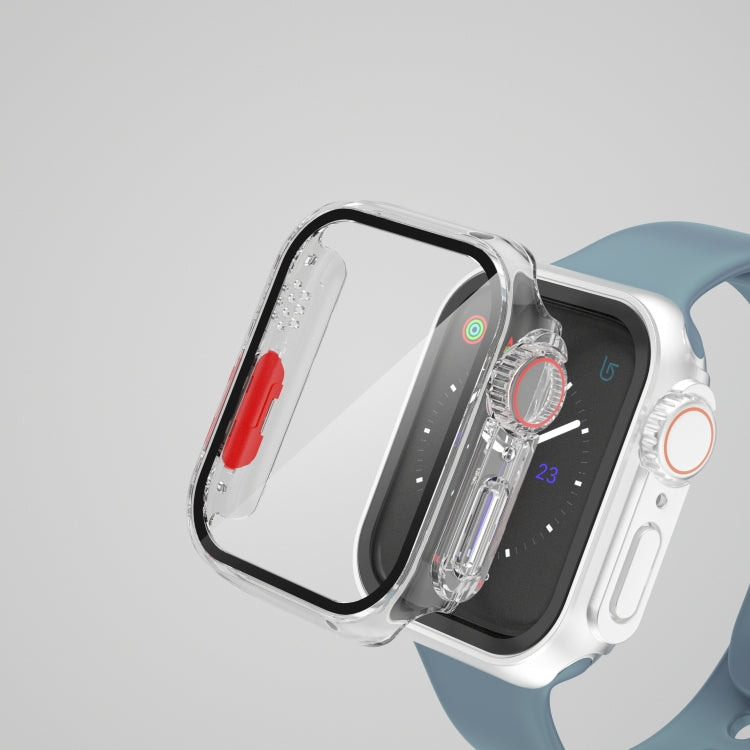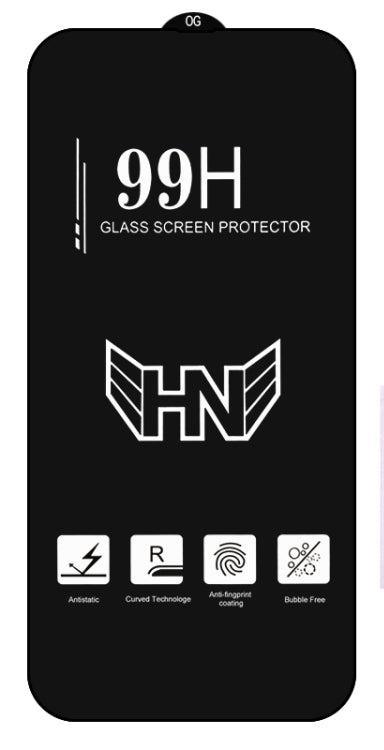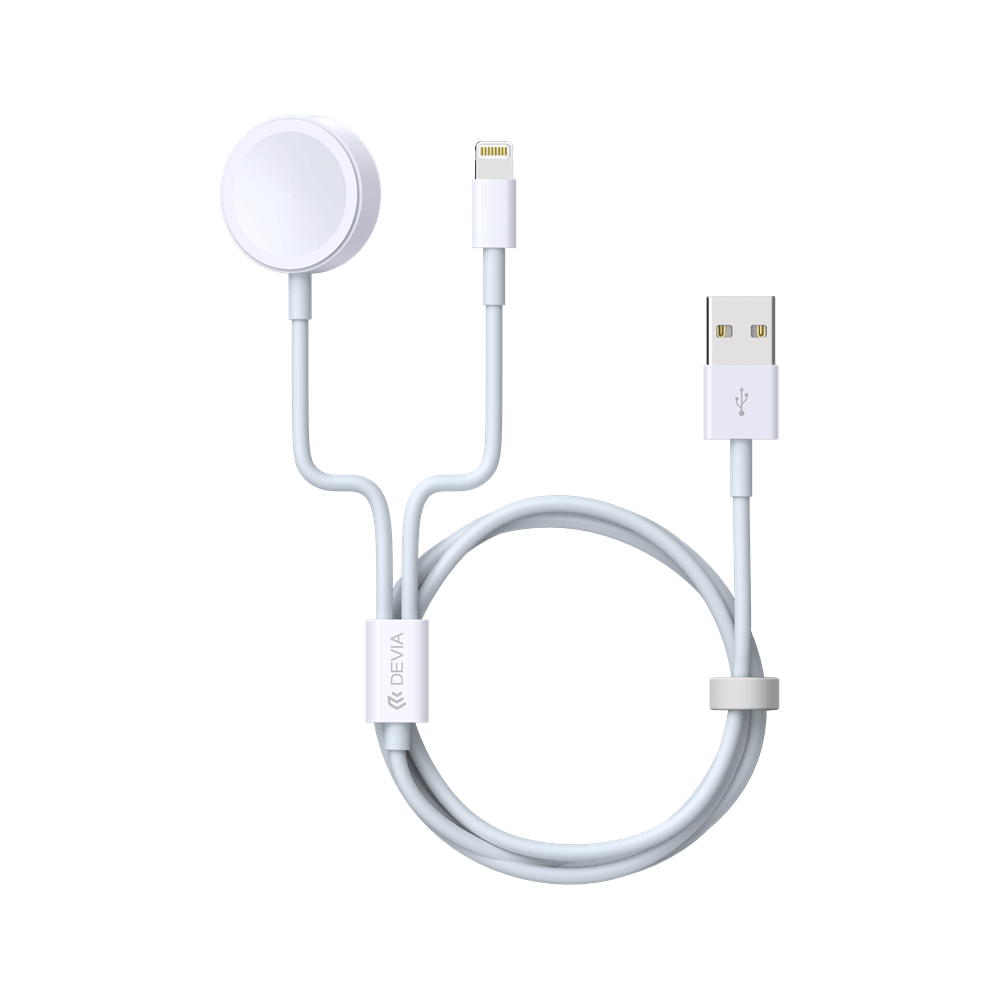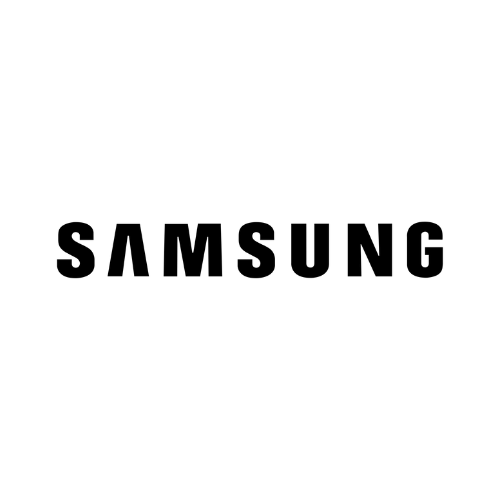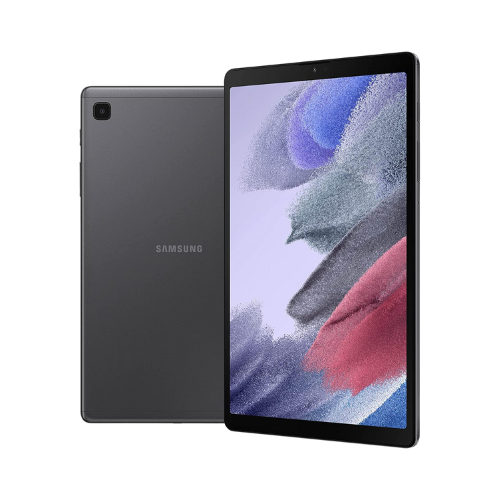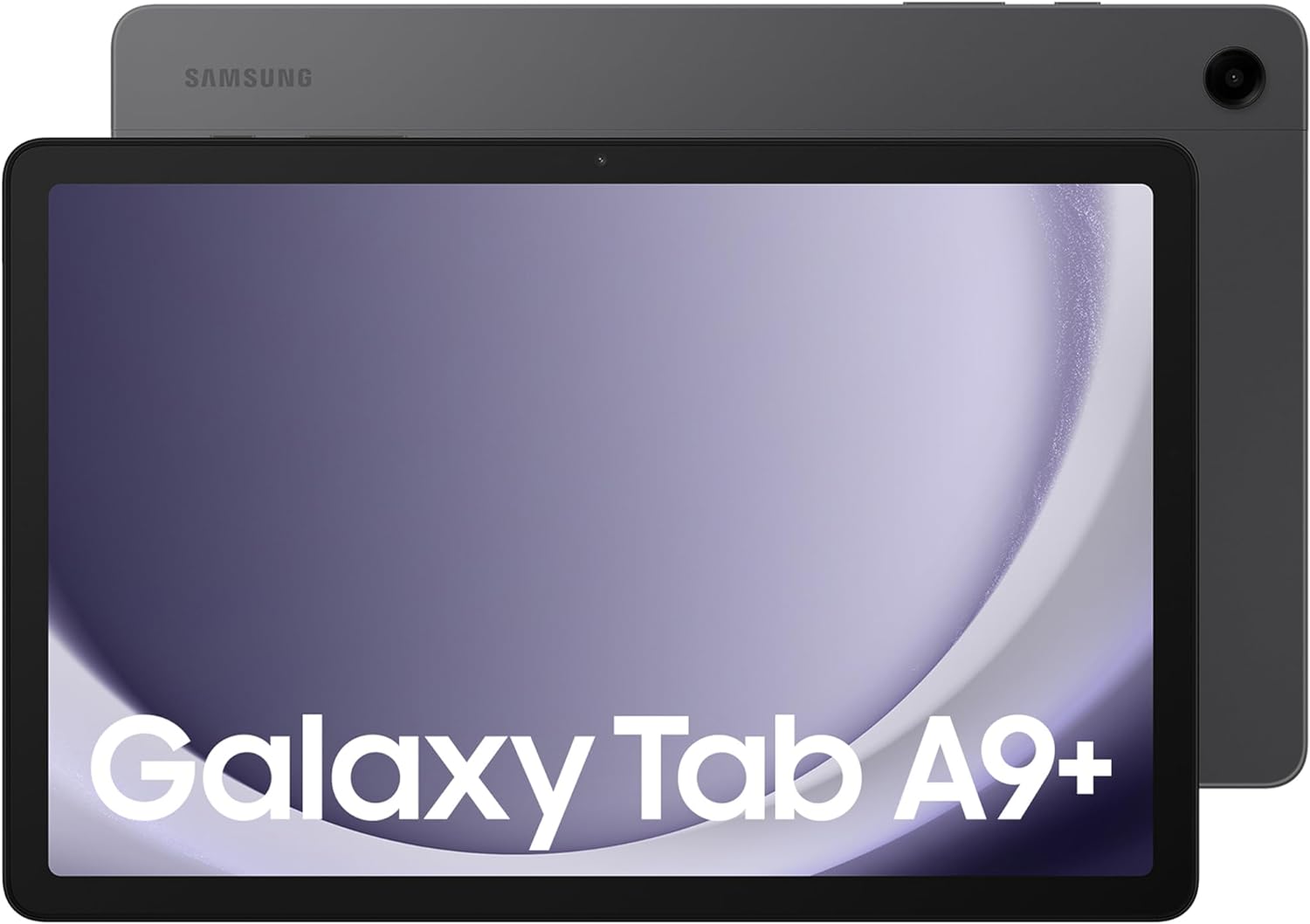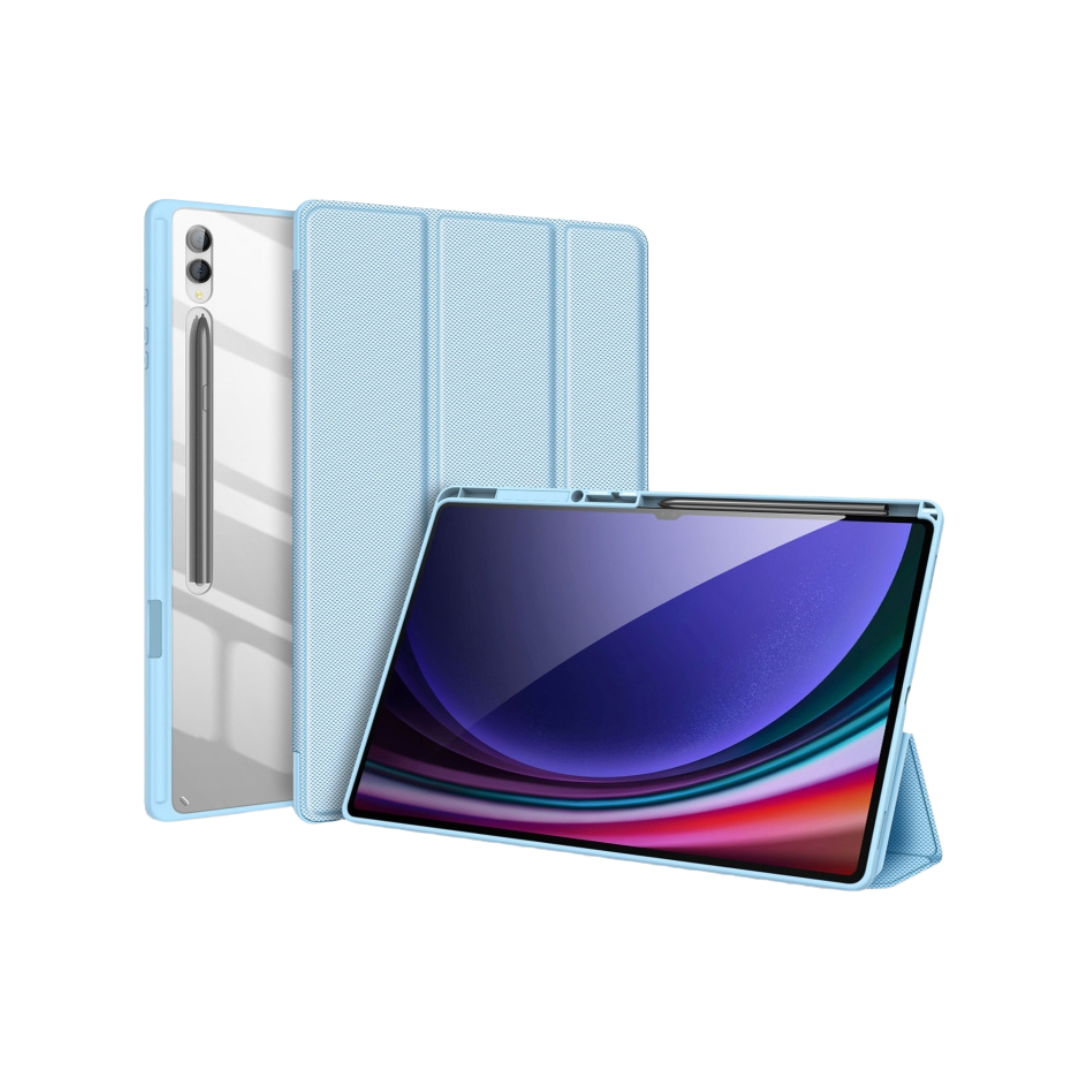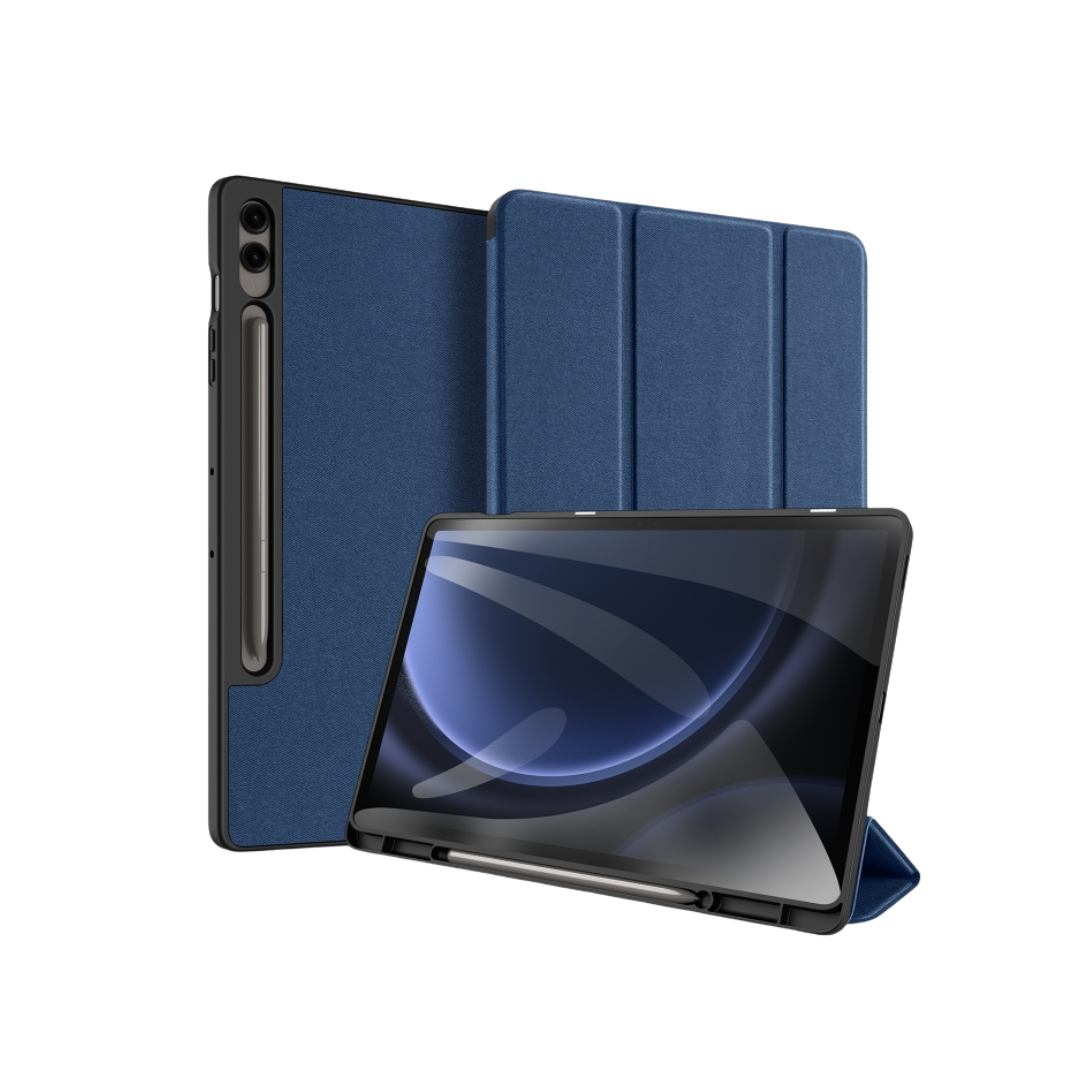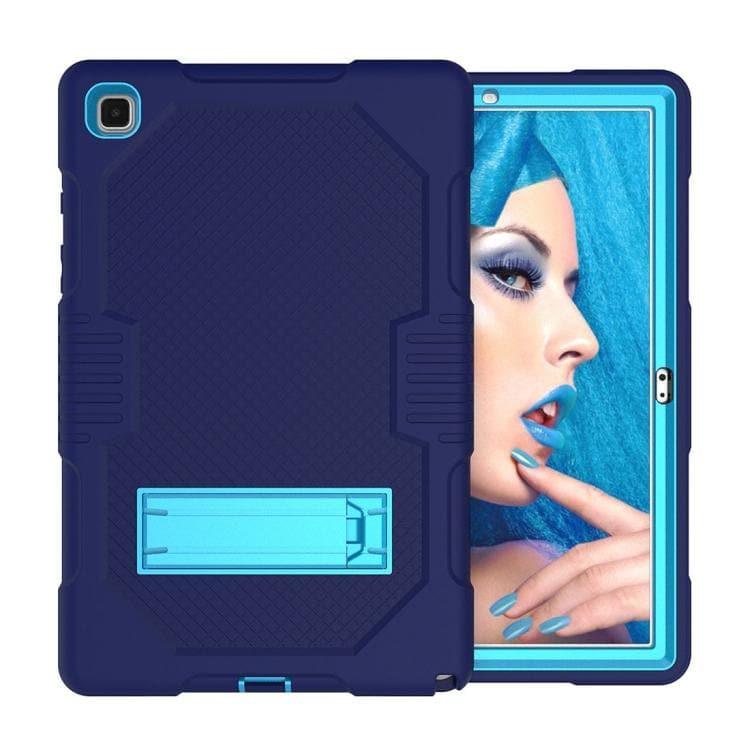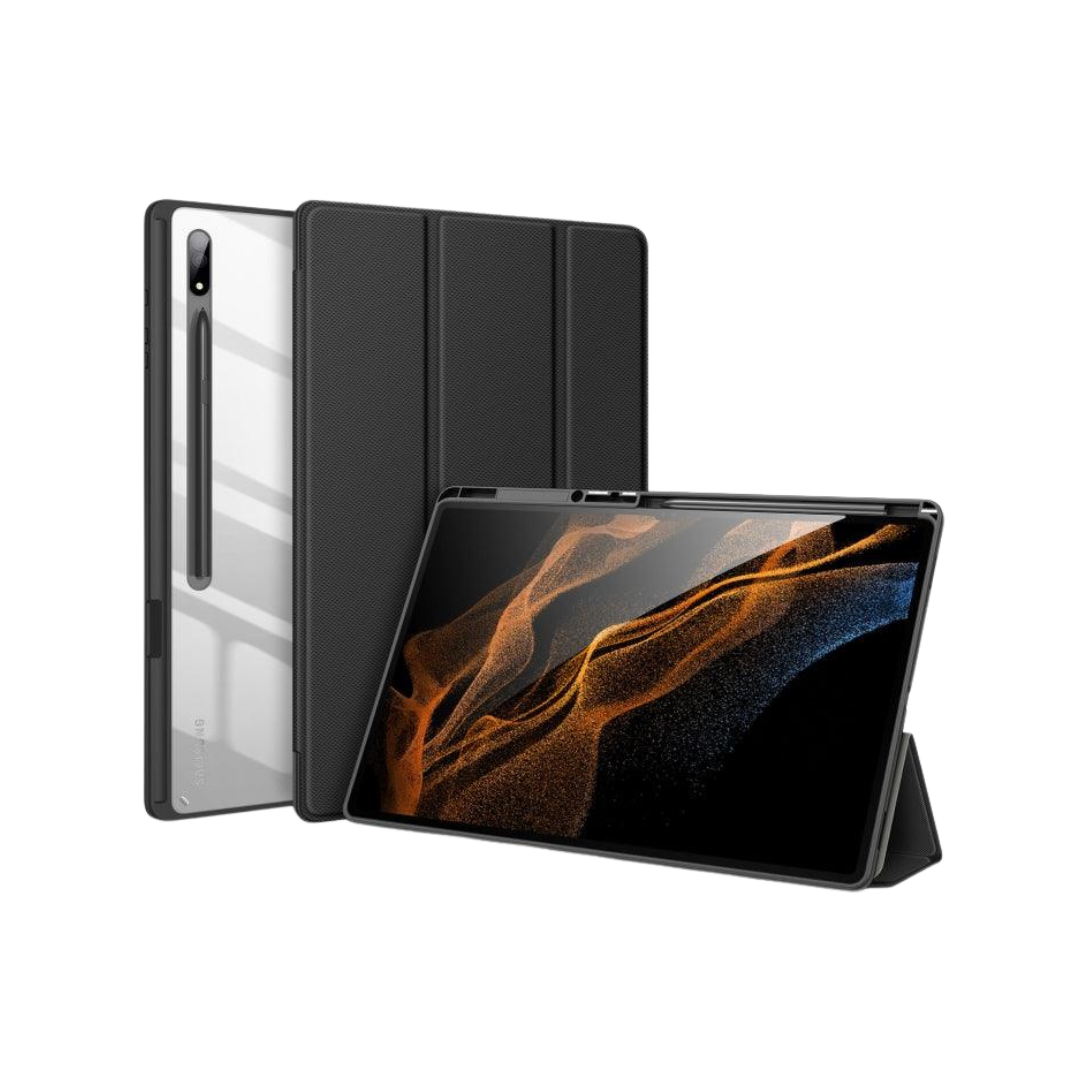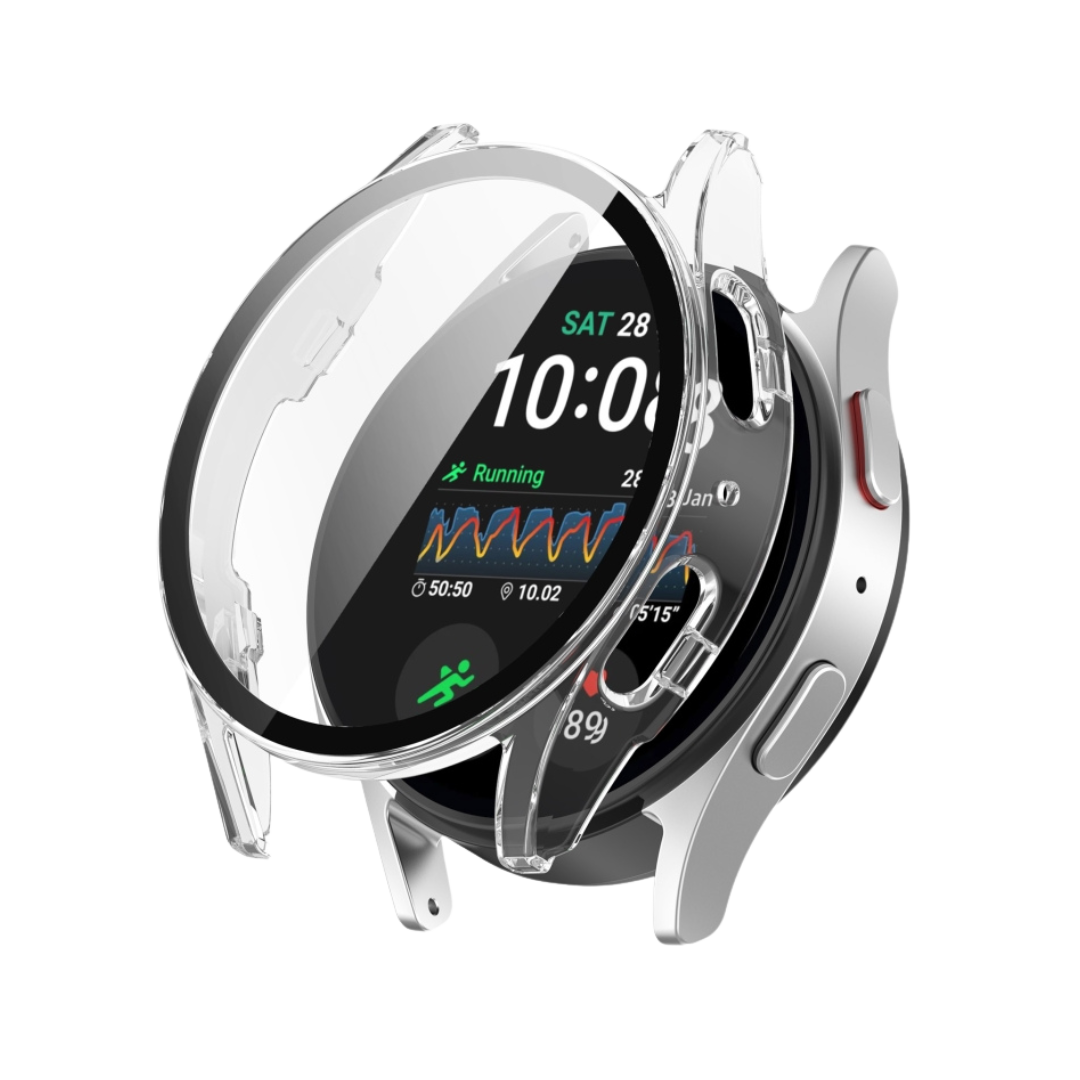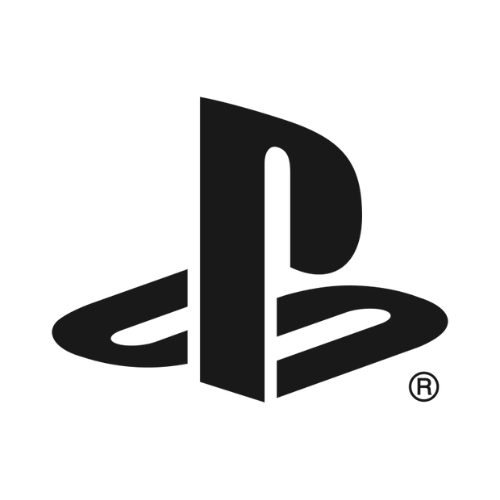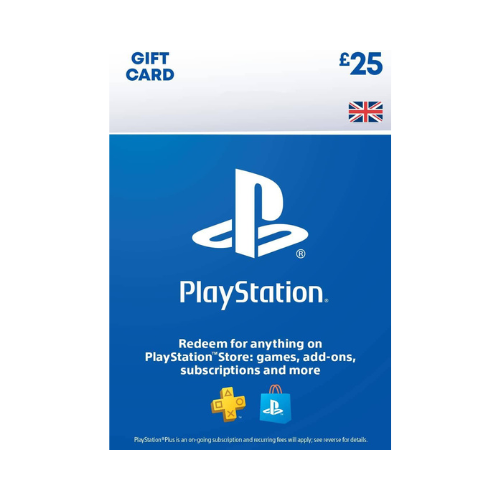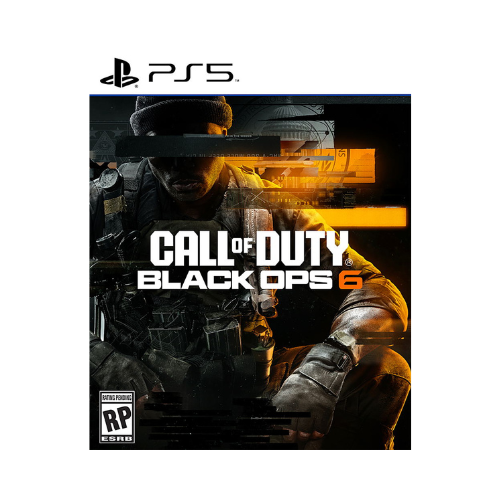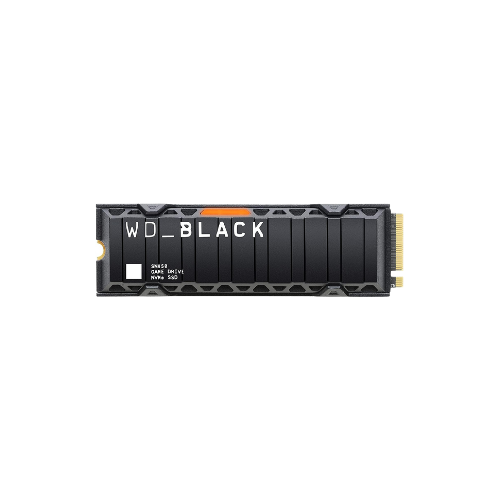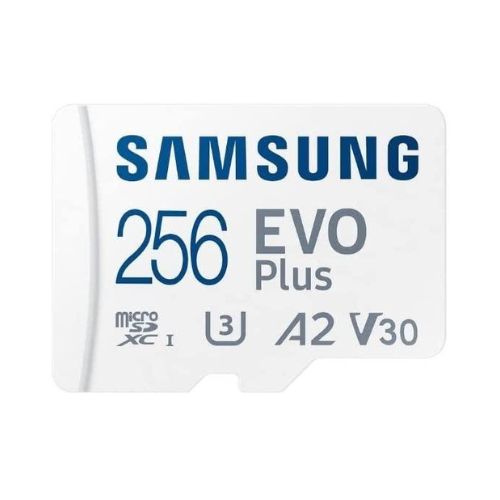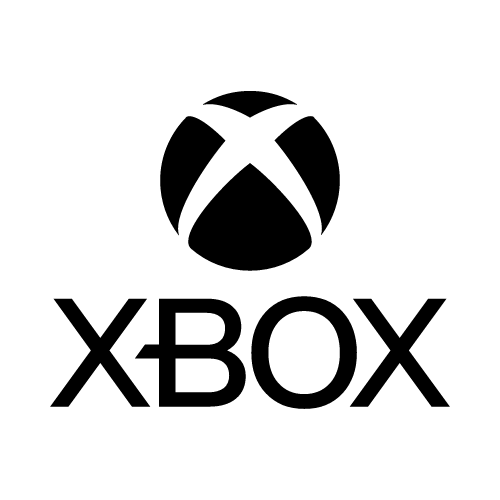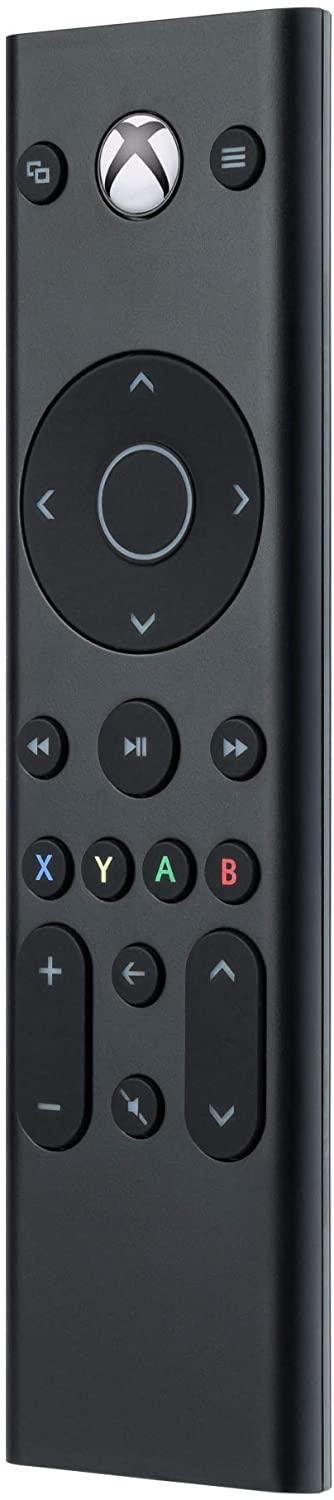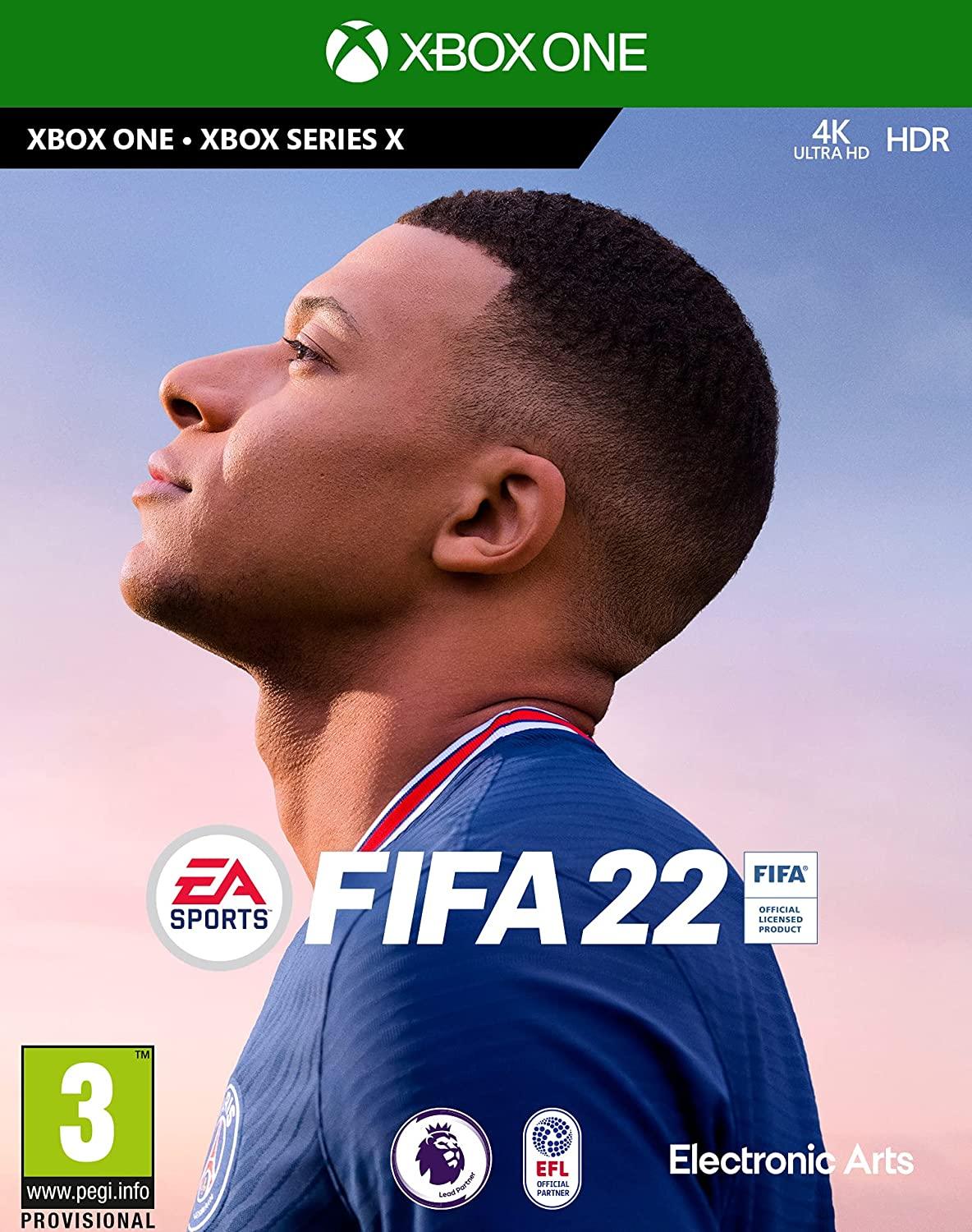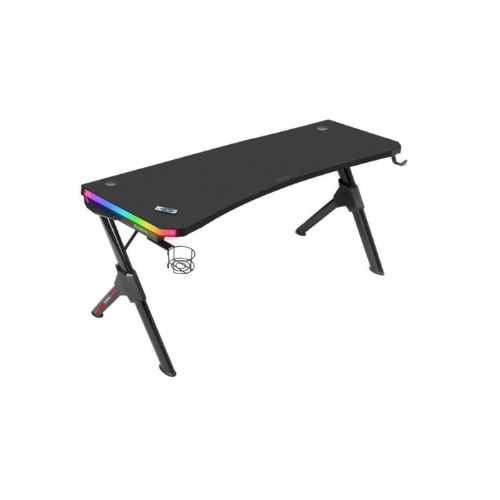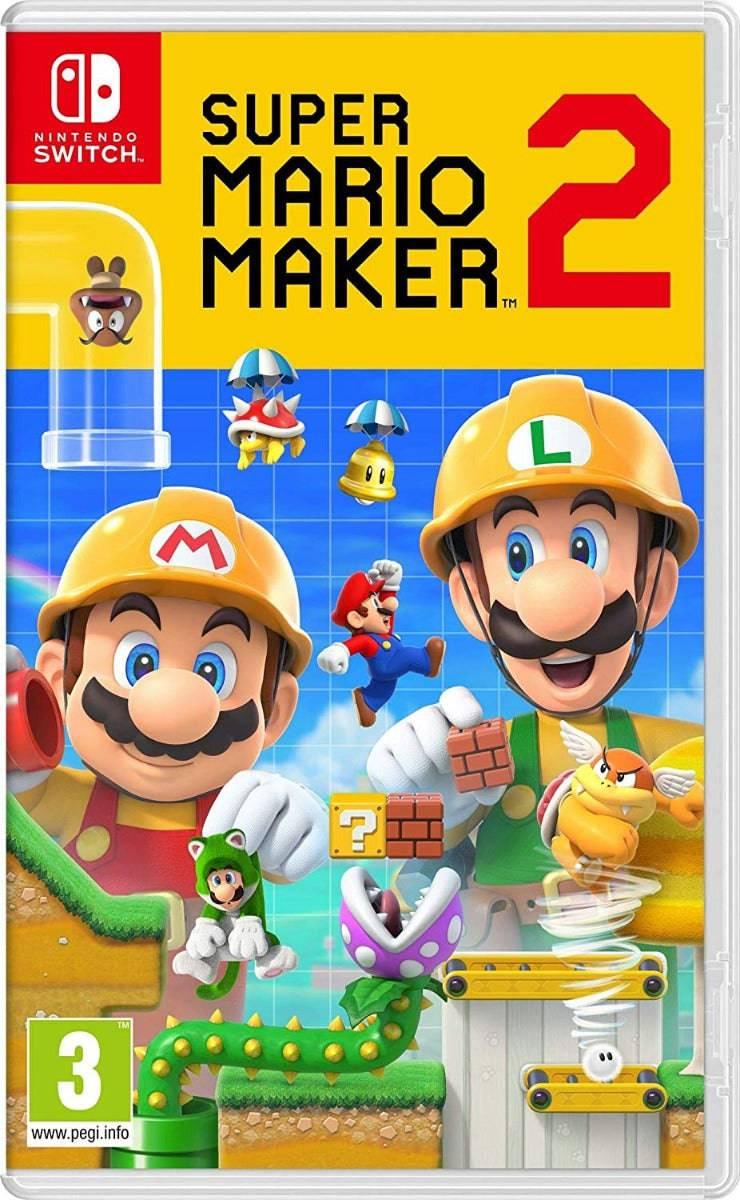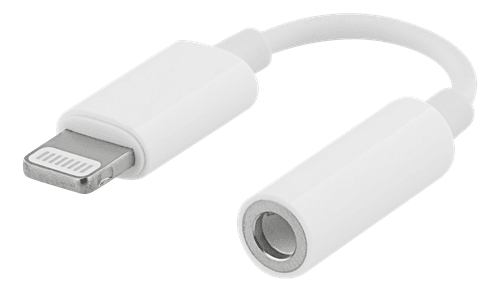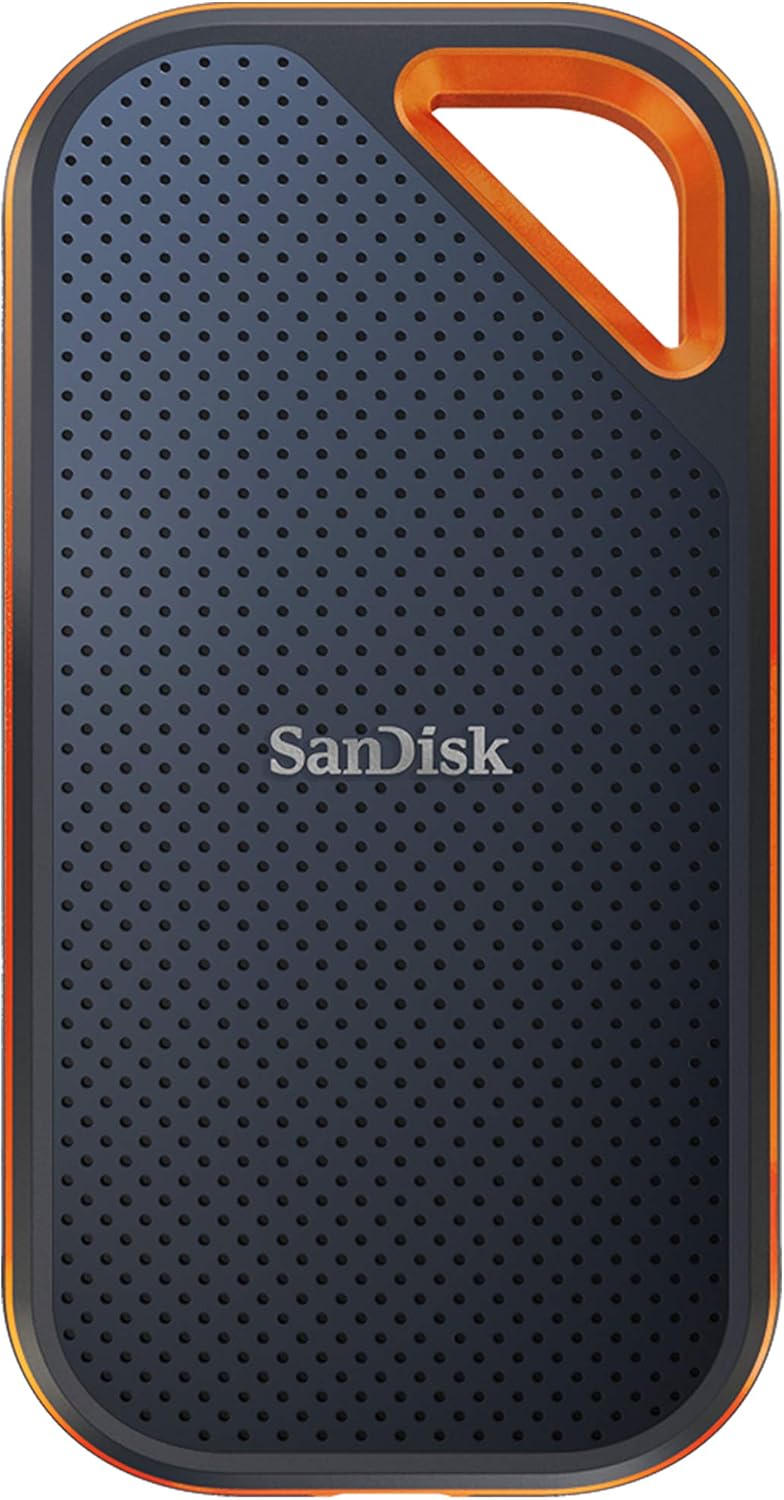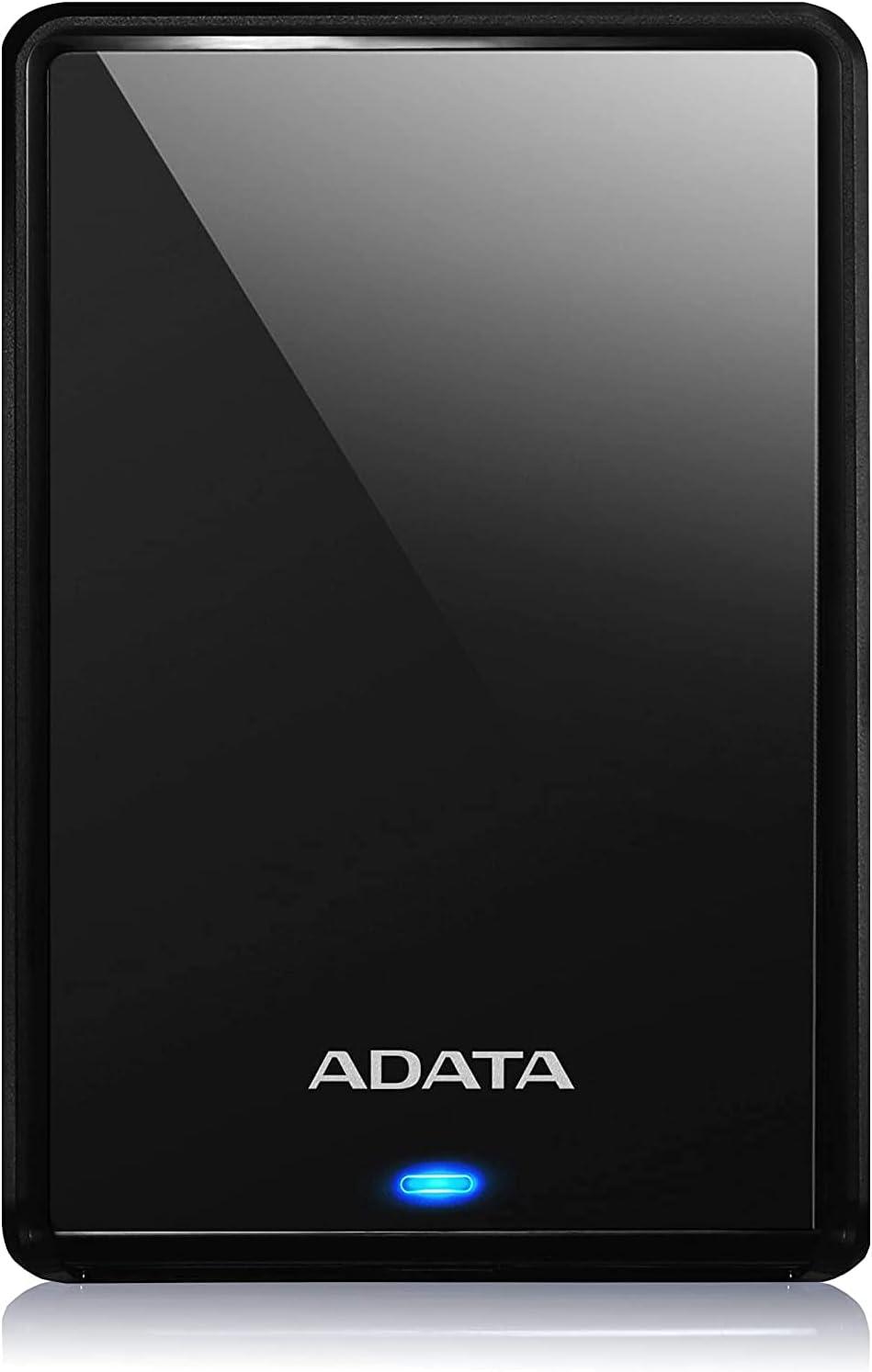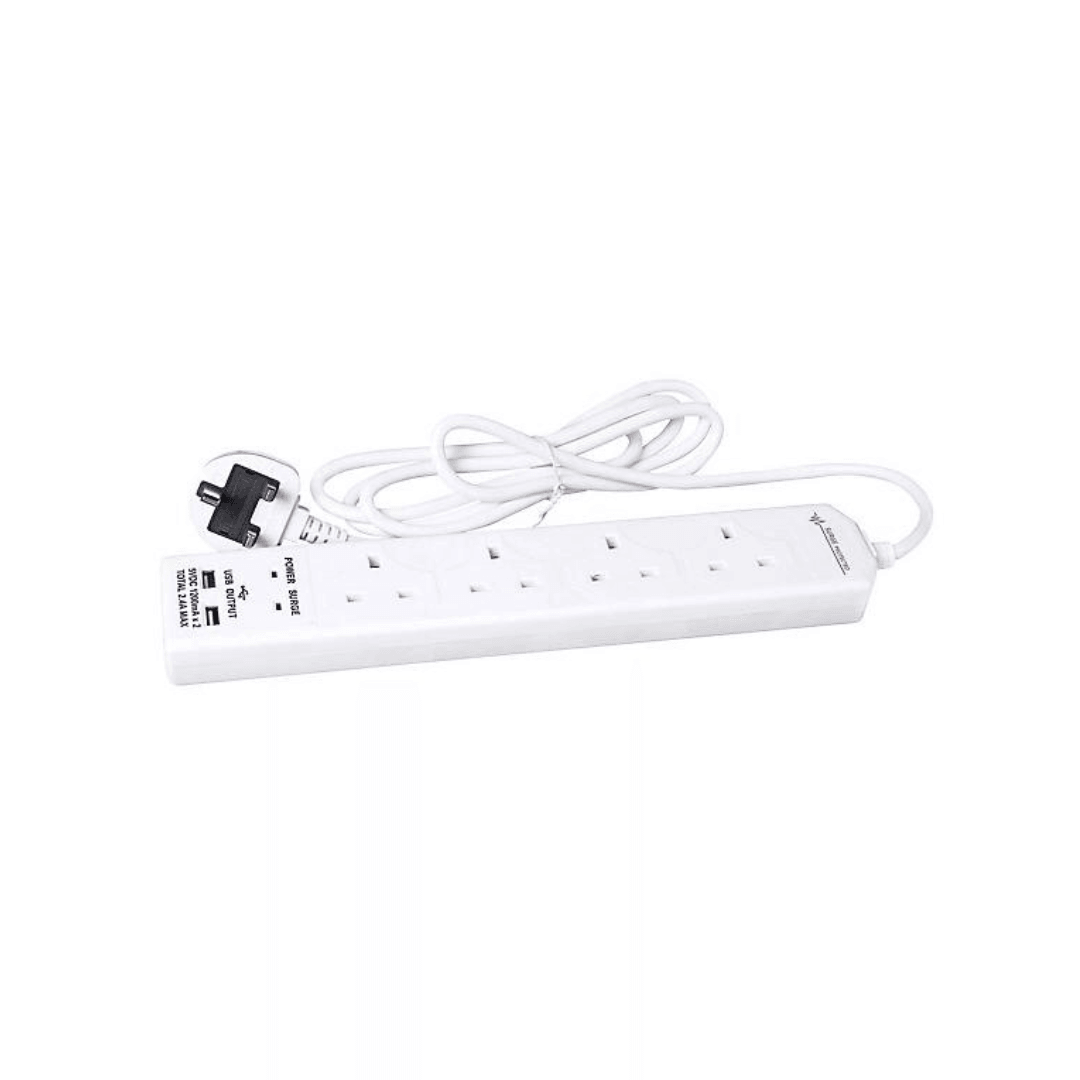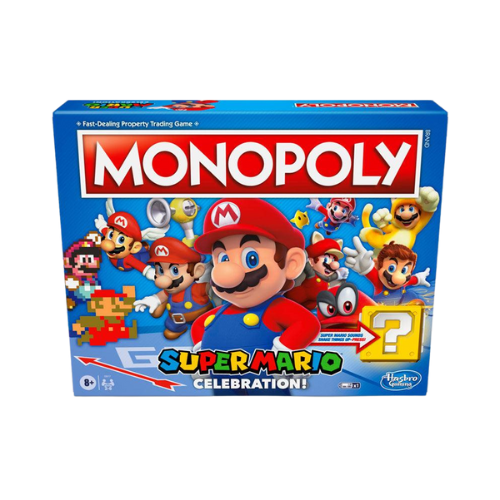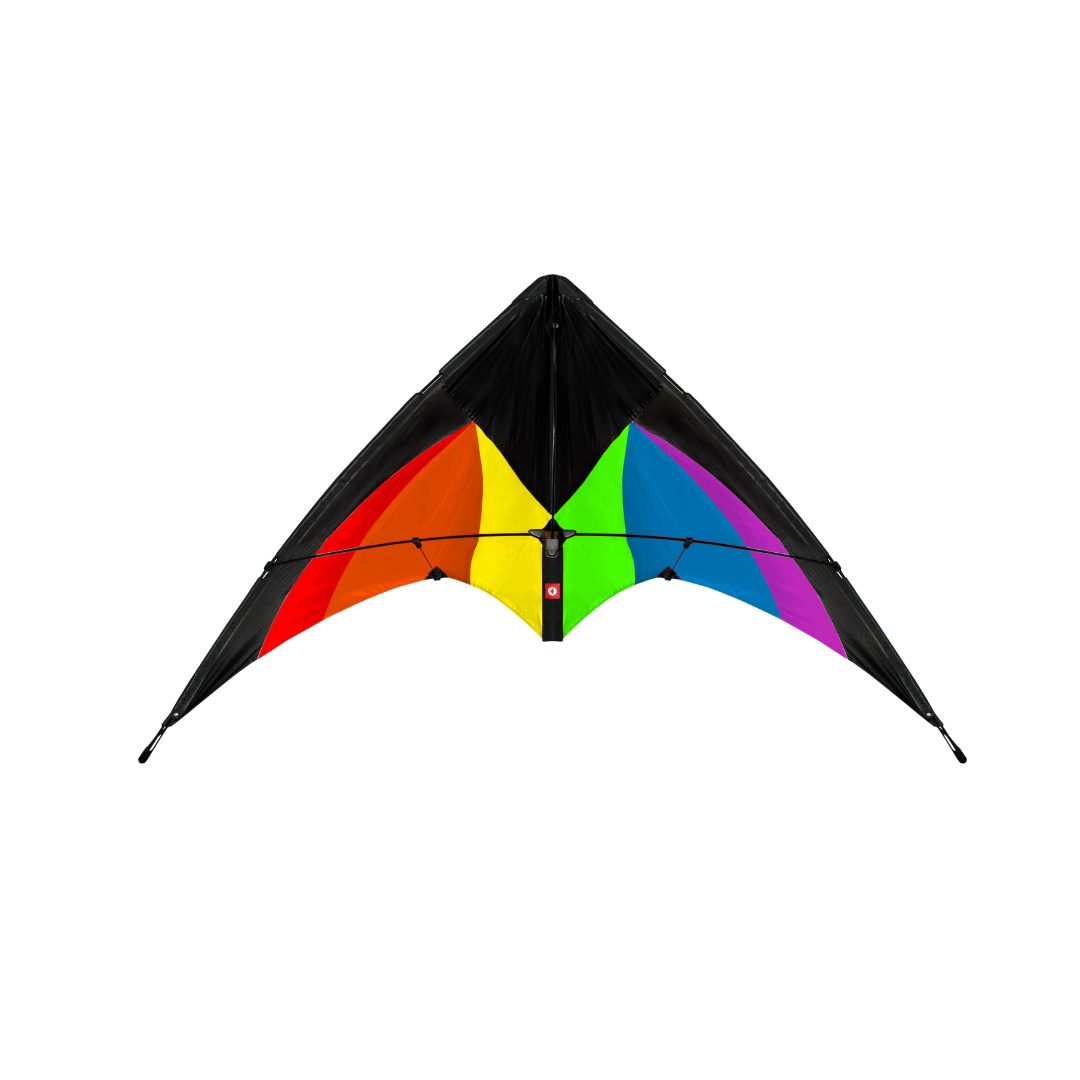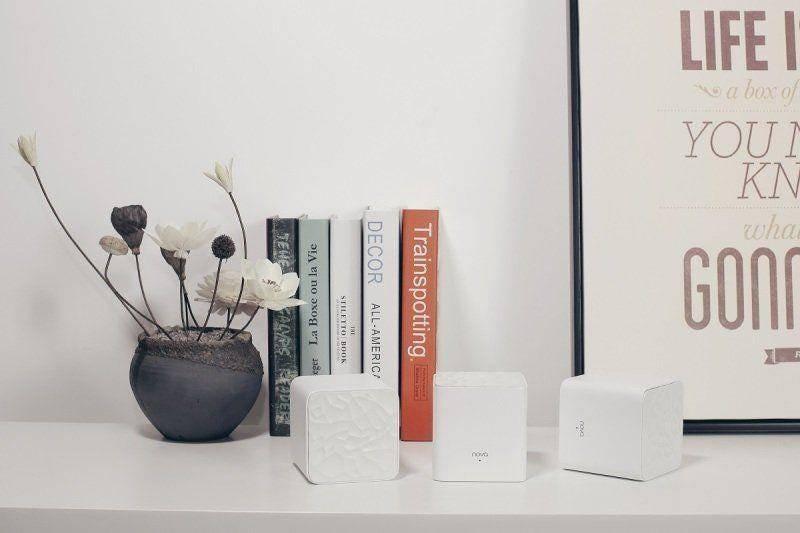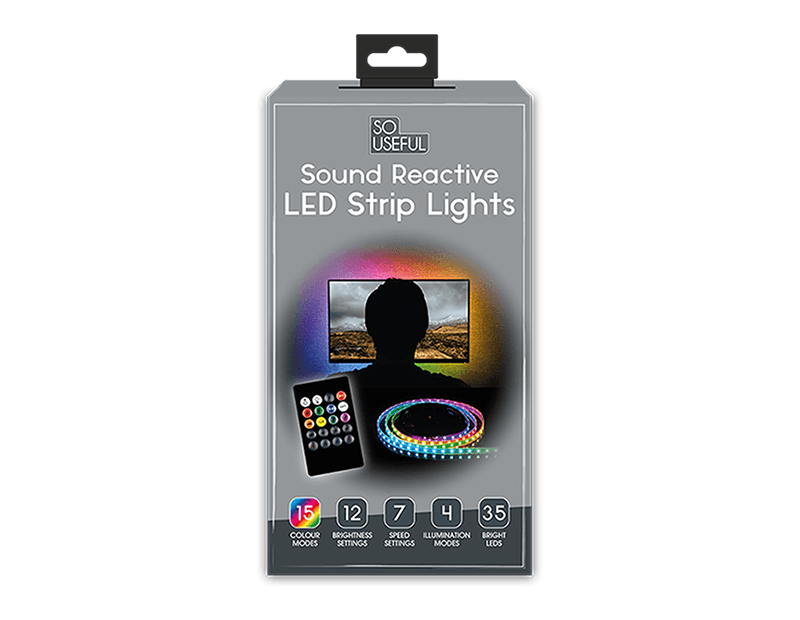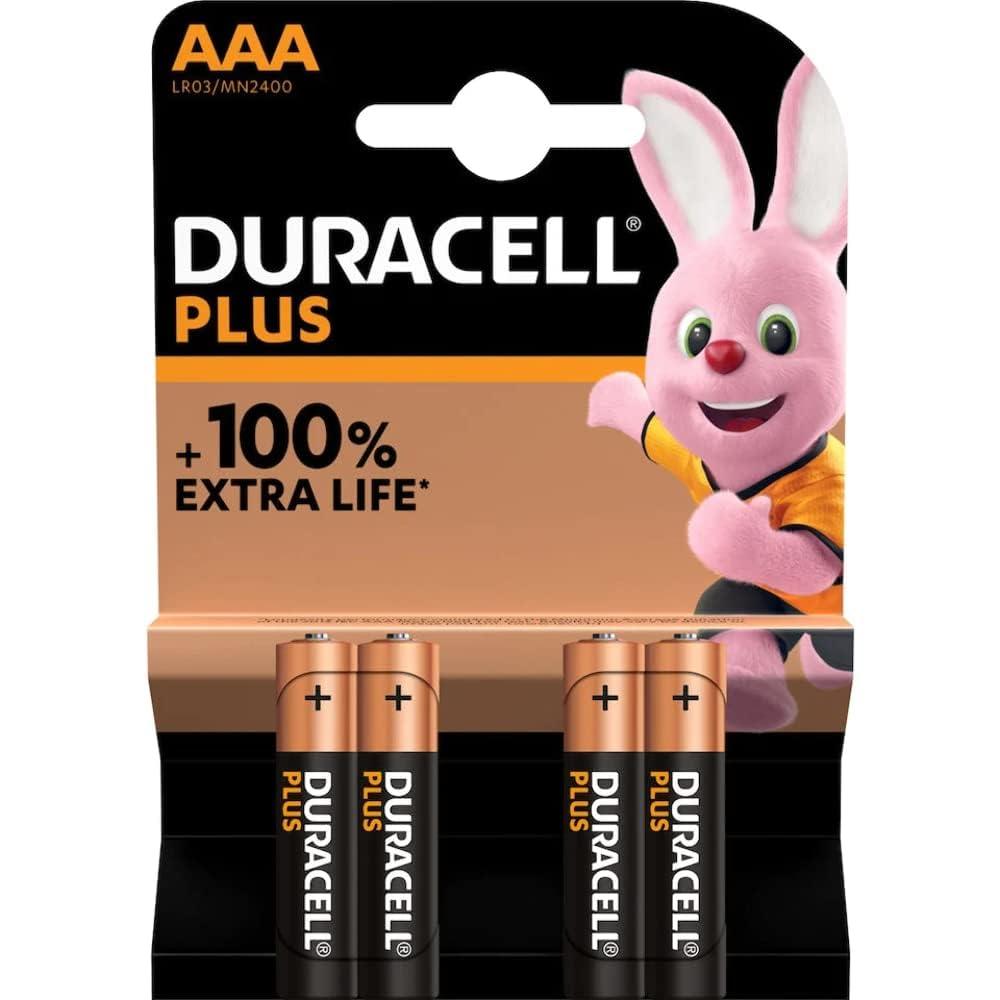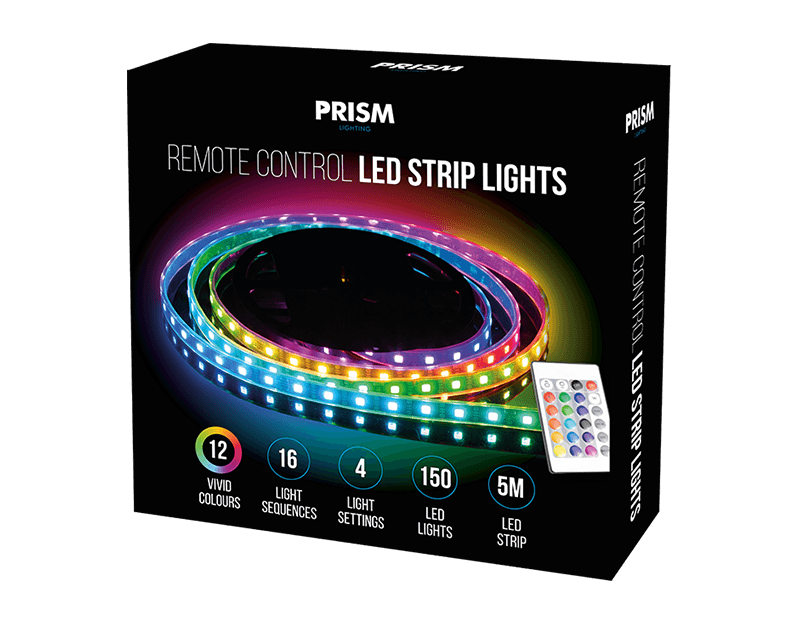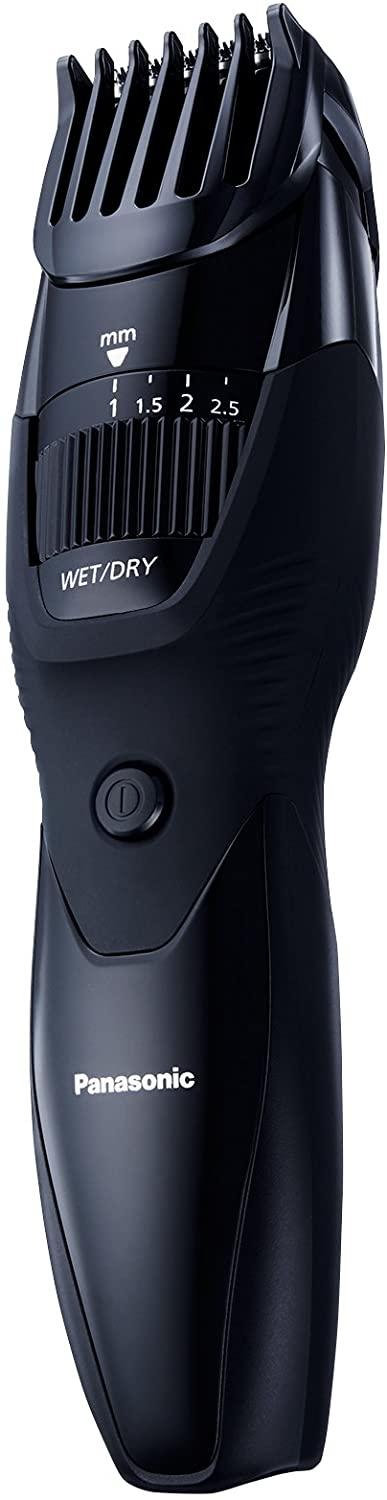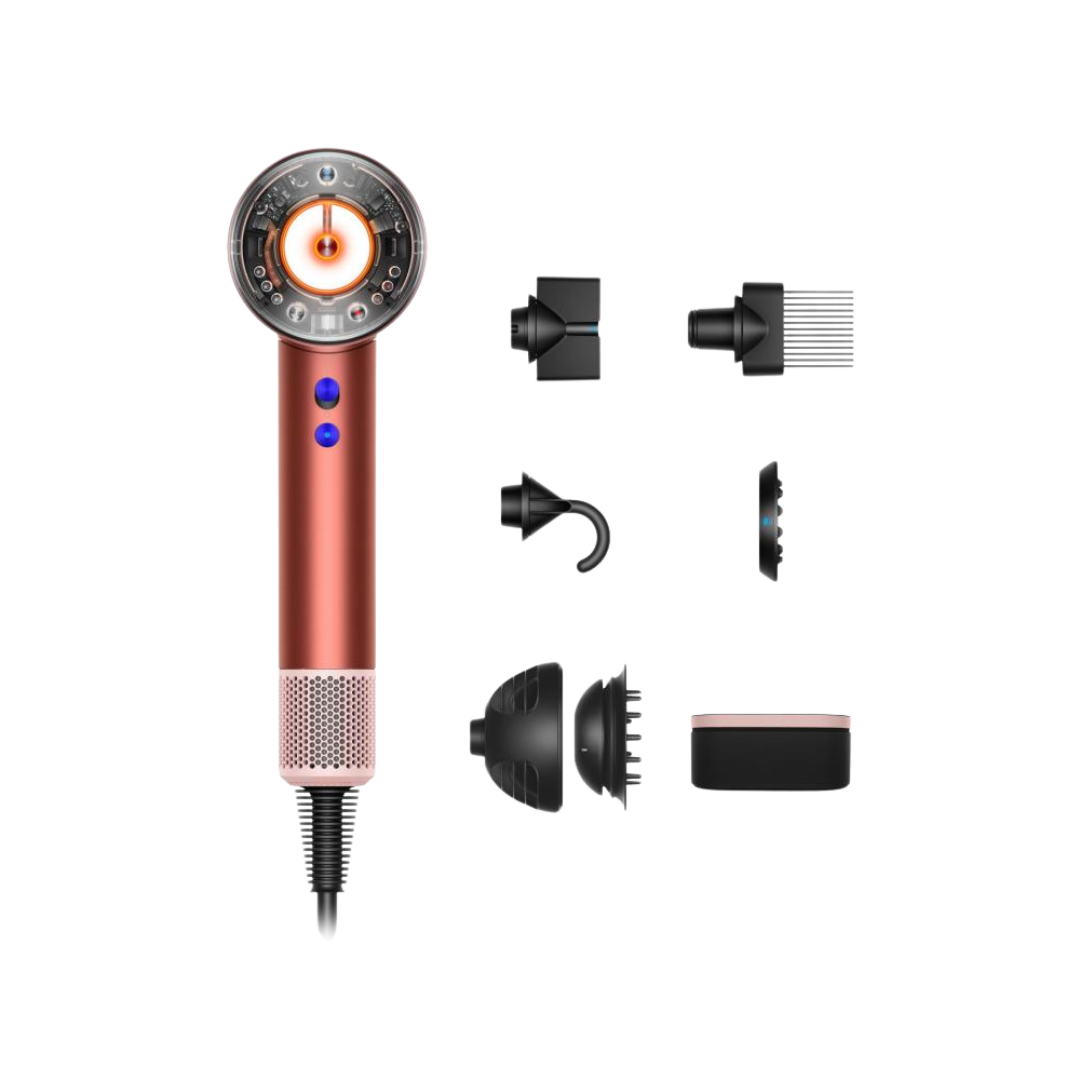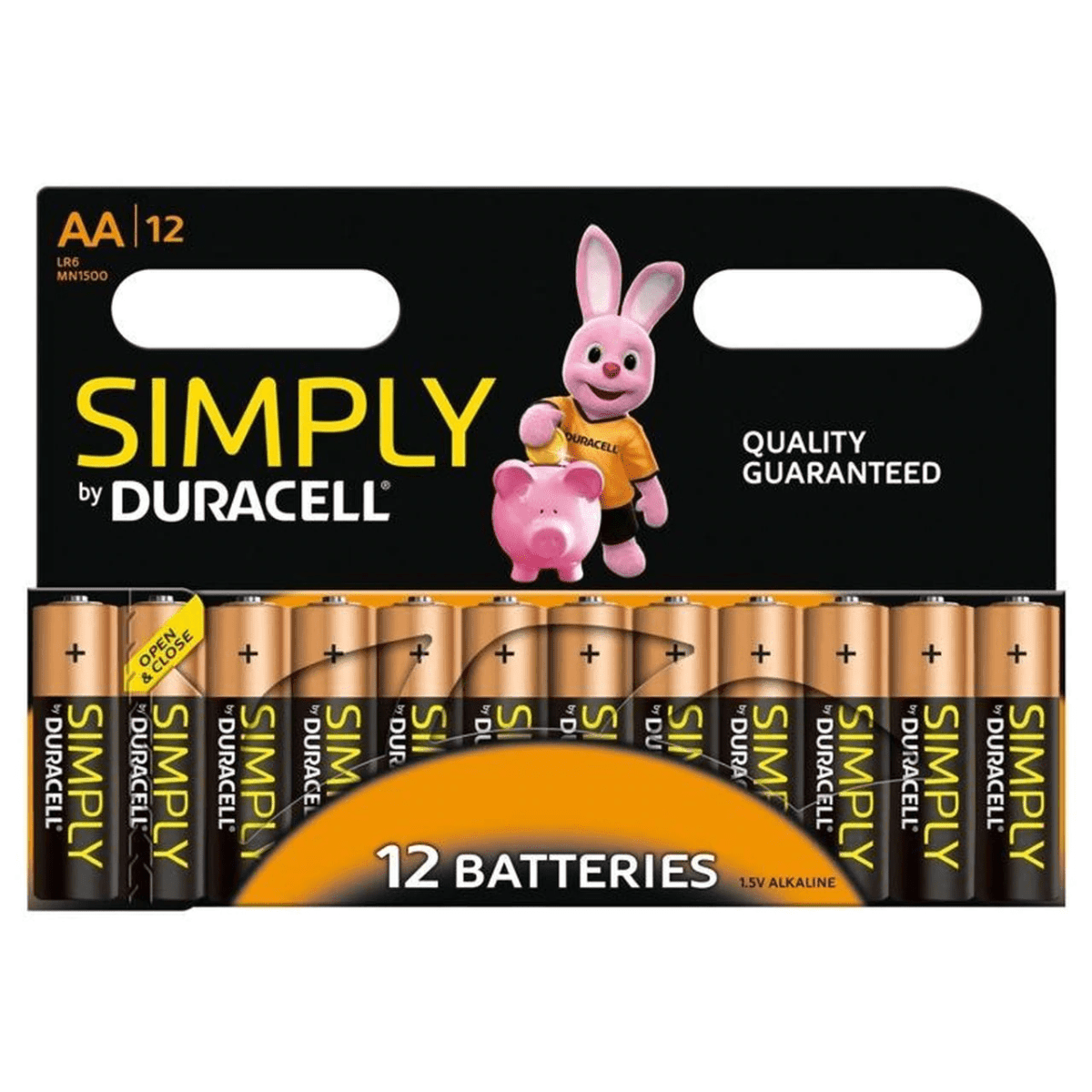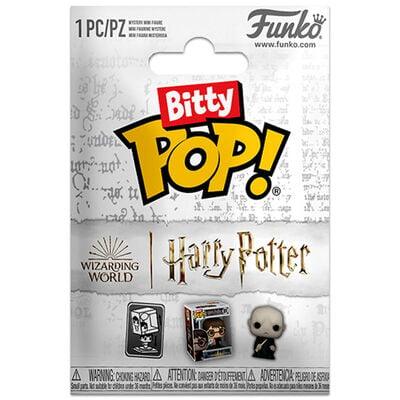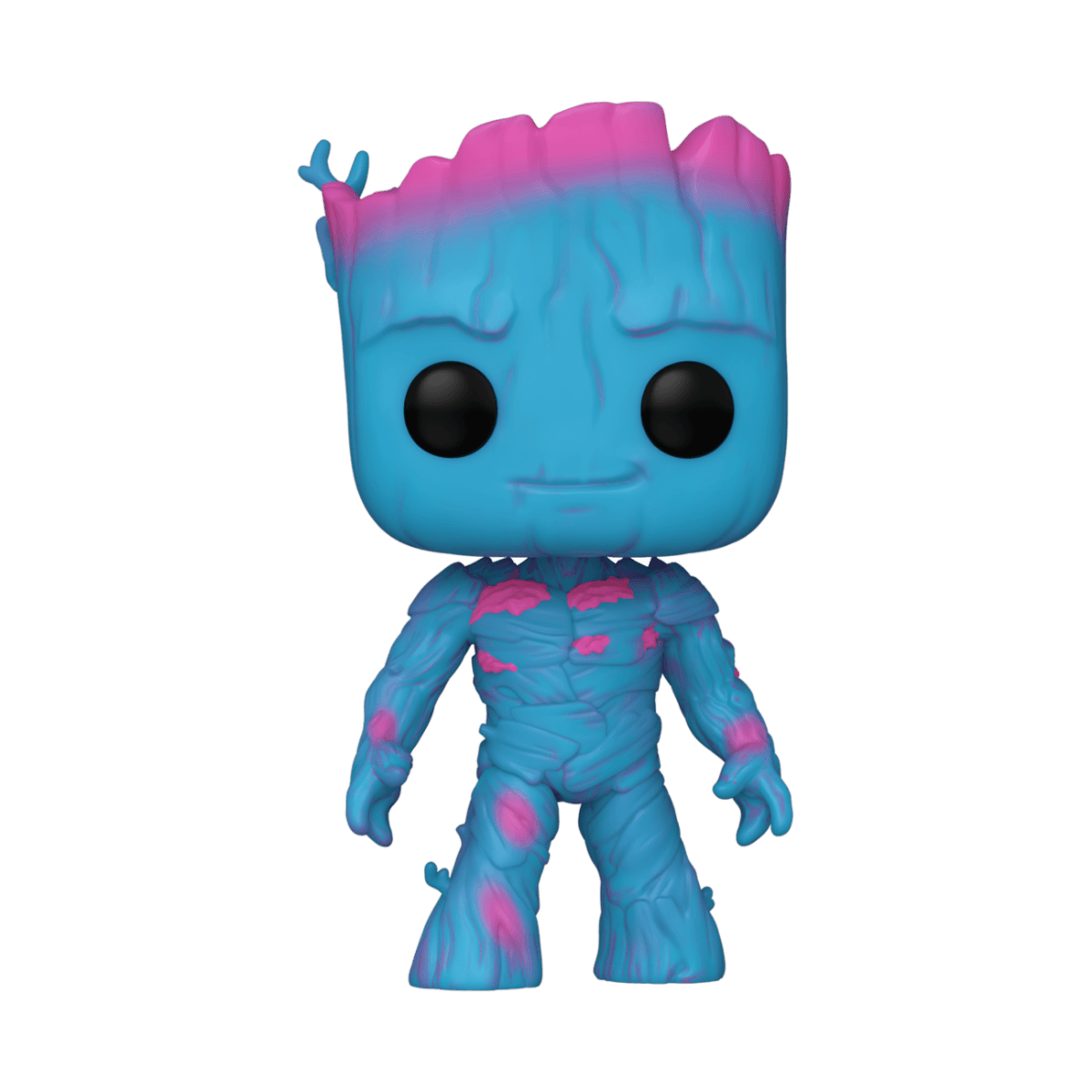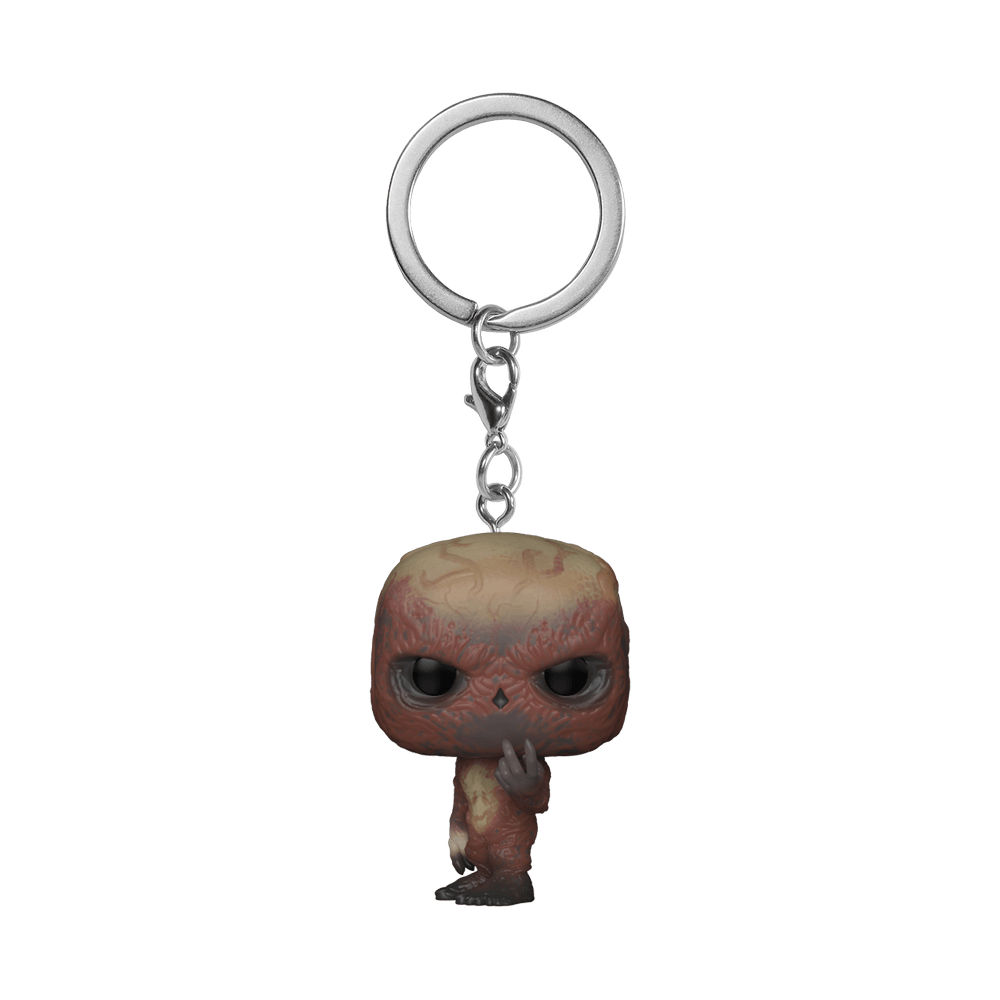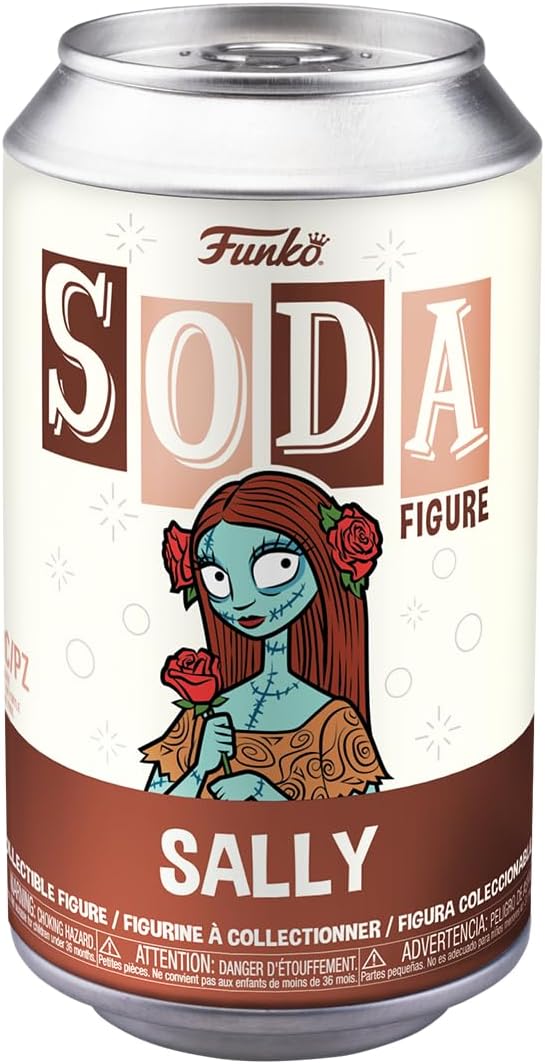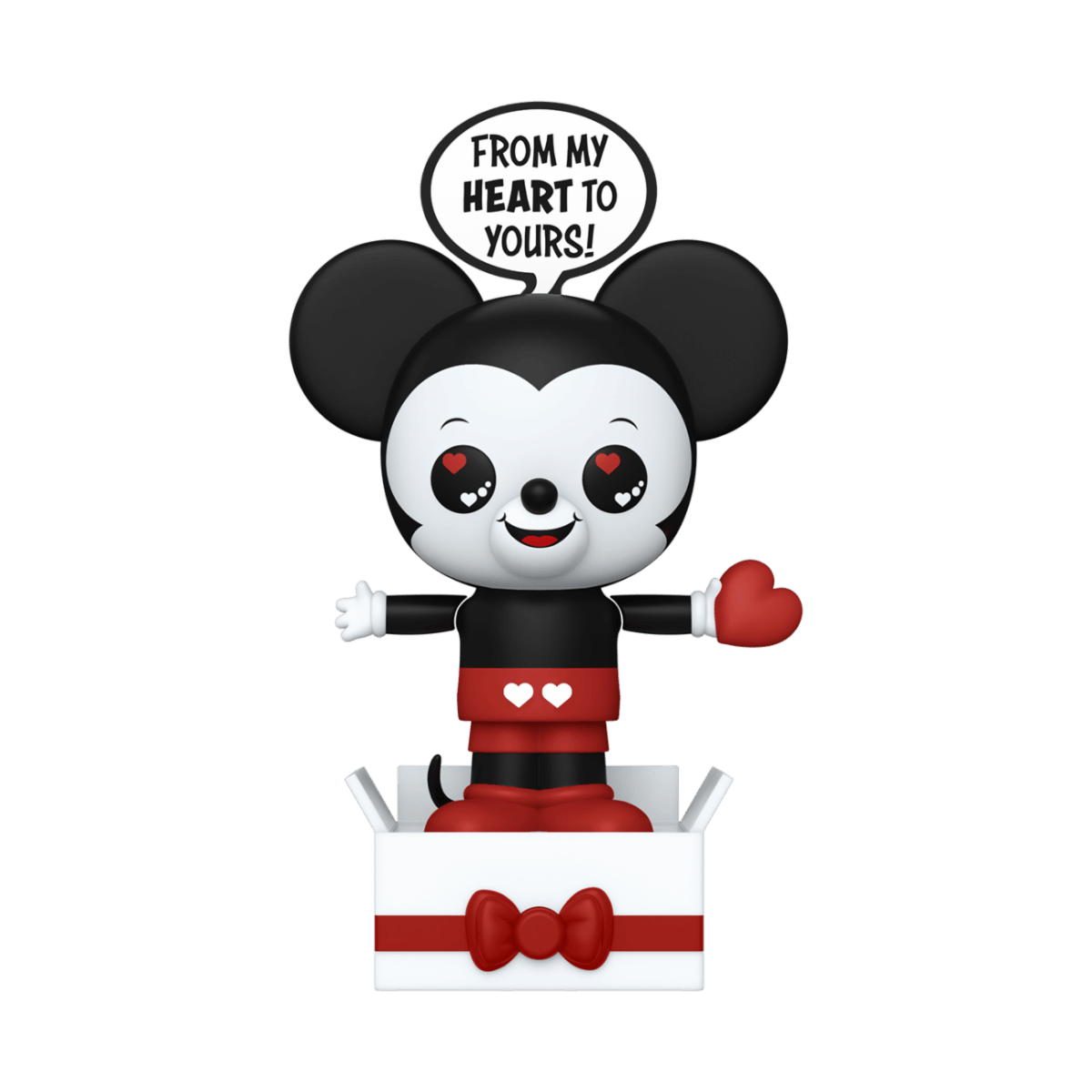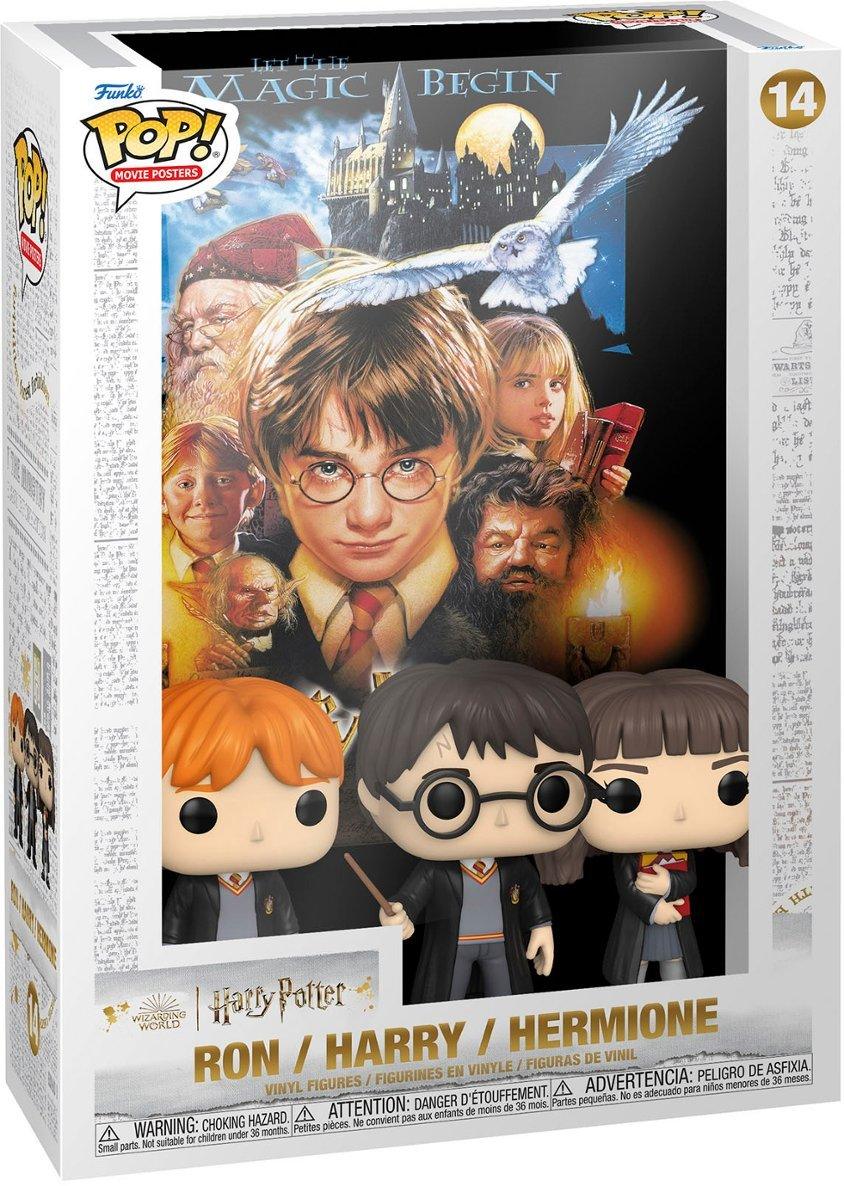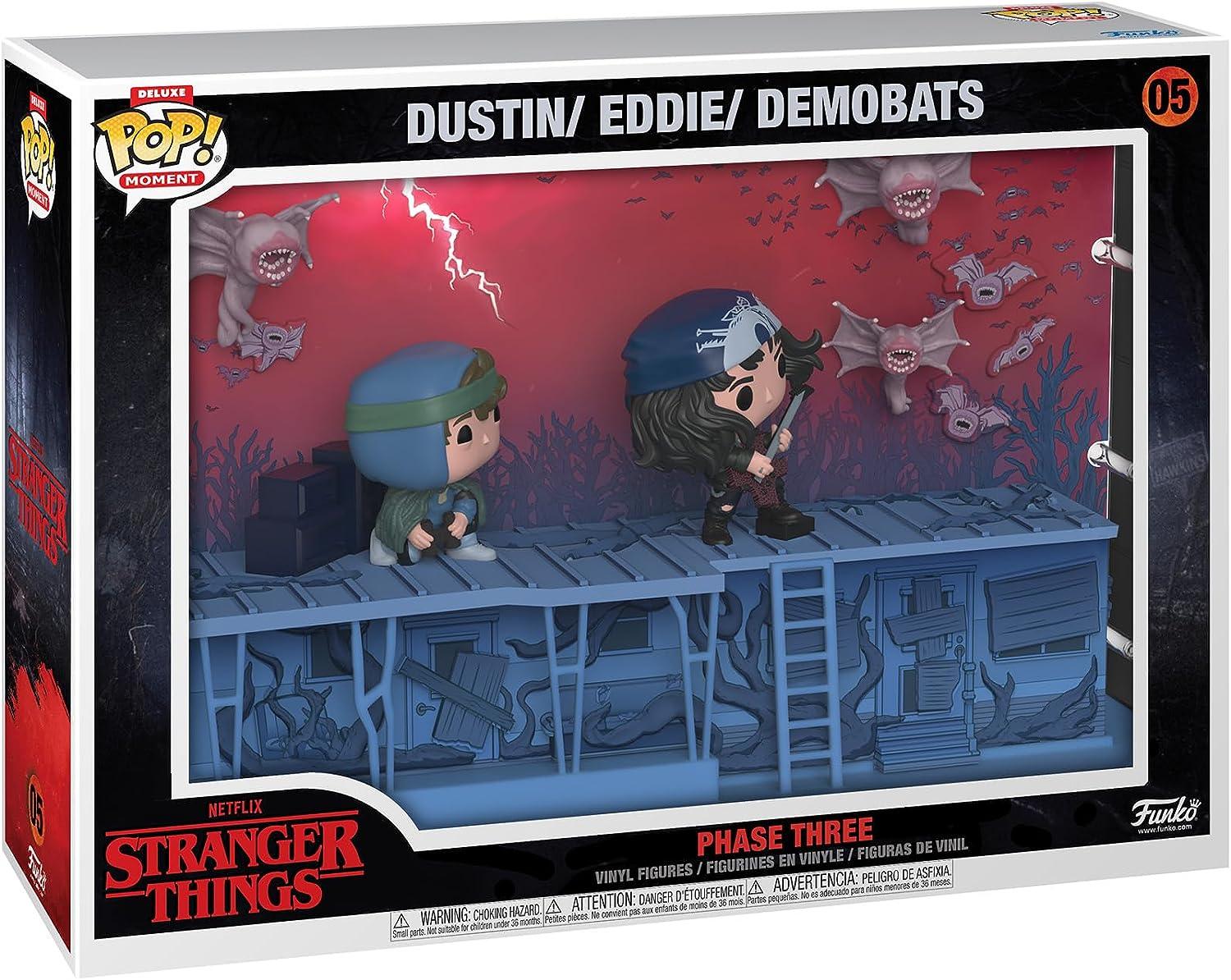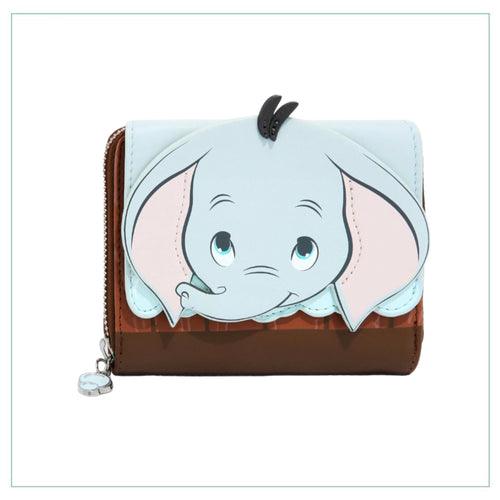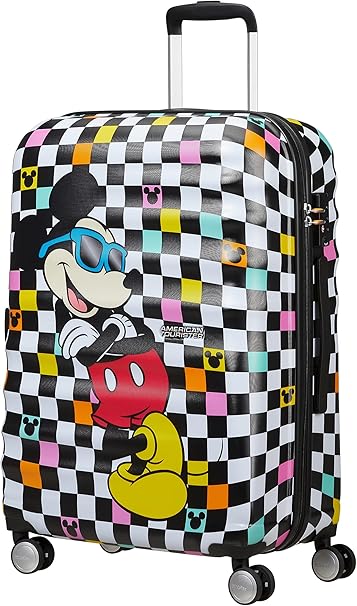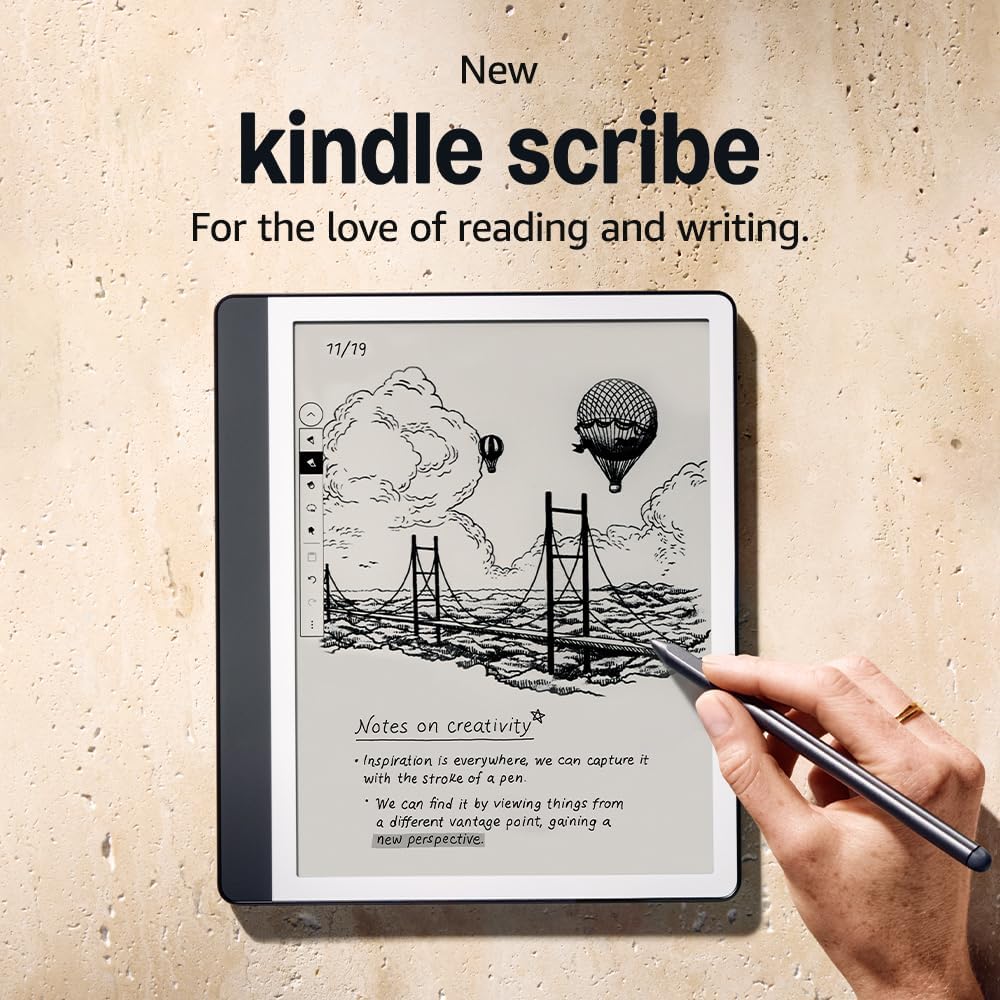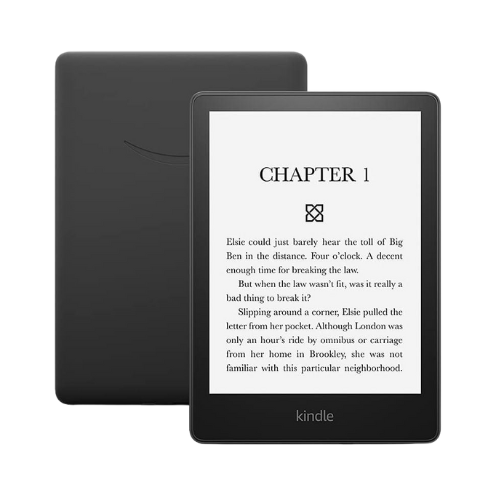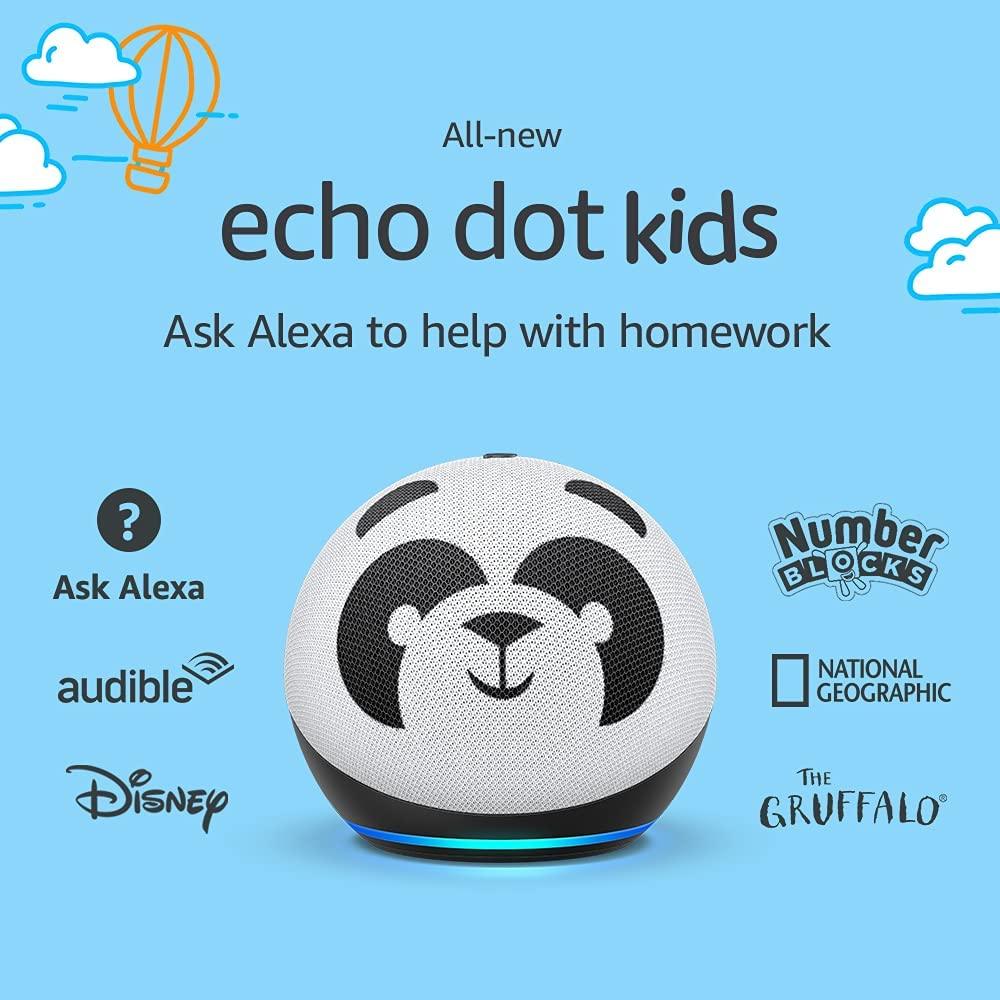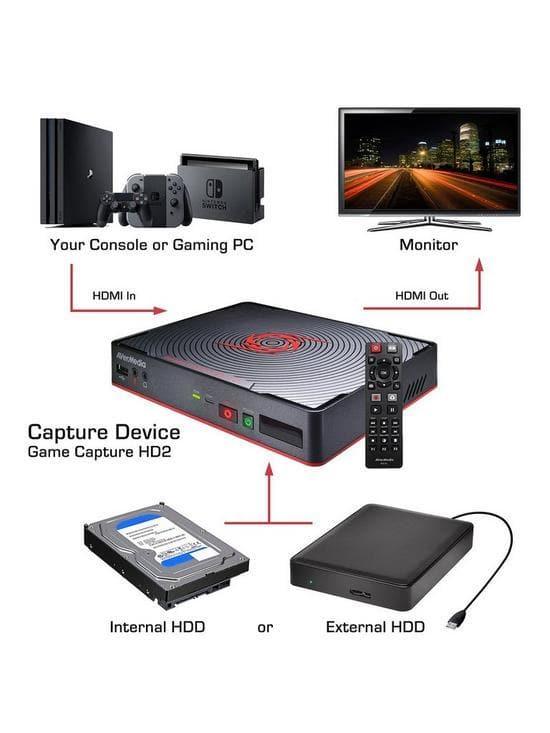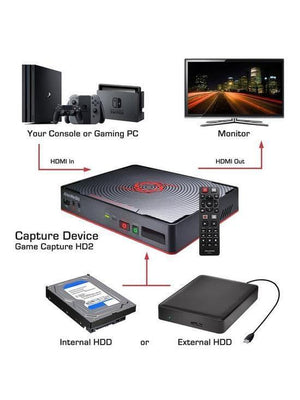AVerMedia Game Capture HD II 1080p HDMI Game Capture Device
Pickup available at The Gadget Shop - 73 Main Street Usually ready in 24 hours
Place your order within the next
Guaranteed Safe Checkout

AVerMedia Game Capture HD II 1080p HDMI Game Capture Device
Description
Record, comment, re-experience, PC not needed
In the heat of the battle there is no time to enjoy the flowers. The Game Capture HD II is the best console size to record and store all your in-game moments. Simply connect it to your game console and HDTV. With just the press of a button, you record gameplay in 1080p. Do not just create moments, but also relive them.
Gaming and recording in 1080p
The Game Capture HD II supports both HDMI and component connections for the Xbox One, Xbox 360, PlayStation 3, Playstation 4 * and Wii U. The HDMI throughput provides a Full HD gaming experience. With the Game Capture HD II you can pause and resume recordings. You save specific moments by taking a snapshot while gaming or playing the recording.
* PS4 firmware version 1.7 or higher required for recording gameplay via HDMI. Click here for a tutorial for disabling HDCP on the PS4.
Spoken comment
Just plug in the microphone and turn on the headphones to add live comments while recording gameplay. With the Game Capture HD II you can adjust the audio volume before recording starts. This saves time during finishing.
Multiple cropping of video recordings
No computer is needed for video editing. The Game Capture HD II has a built-in video editor that allows you to cut images directly on your TV. Select and delete unwanted portions of a recording. Video editing has never been easier.
Upload video to YouTube
Do you want to share your images? Leave that to us. The Game Capture HD II connects directly to your YouTube account and lets you upload gameplay directly from the box. Make sure you have the Game Capture HD II, because legends do not wait.
Fast motion recordings
Accelerate your recorded gameplay with fast-motion by speeding up your recording with a self-chosen speed. Select interesting parts by means of an example with customizable framerate (5 to 10 seconds, available in the upcoming firmware release).
Automatically resume
Stop recording at any time to skip unwanted images and continue without losing track of progress. Enjoy the freedom to select your viewing experience (available in the upcoming firmware release).
Recording timer
Connect with your set-top box your Game Capture HD II to your favorite channel and let it record the programmed program for you (available in the upcoming firmware release).
GameMate app
The iOS / Android app, winner of the Red Dot Award, is specifically designed for the Game Capture HD II. In addition to your Game Capture HD II, it turns your smartphone into an extra screen to view the recording status and space on the hard drive. The GameMate serves as an extra remote for recording, making snapshots, playback and file management. The GameMate supports the sharing of videos on YouTube and the placement of photos on Facebook. The GameMate increases your experience with the Game Capture HD II.
Connections
Entrance:
HDMI [1] : Wii U, Xbox 360, Xbox One, PS4 [2]
Component video and audio L / R [3] : Wii U, Xbox 360, PS3
3.5 mm audio: Microphone (voltage: 3 V)
Note:
[1] HDCP content can not be recorded
[2] Update your PS4 firmware (version 1.7 or later) to record gameplay via HDMI. Click here for a tutorial for disabling HDCP on the PS4.
[3] Cables not included. Purchase them separately.
Exit:
HDMI (throughput)
3.5 mm audio: Microphone
USB port: USB 2.0 / 3.0 hard disk *
SATA slot: 2.5 "SATA hard disk * (9.5 mm / 7 mm height)
Storage:
* Not included NTFS format in MBR partition table is required (FAQ link here )
USB hubs, card readers, FAT format, NAS and devices with more than 2 TB storage capacity are not supported.
Network:
Ethernet LAN (10Base-T / 100Base-T)
Standards
Resolutions:
Input / output: 480i, 480p, 576i, 576p, 720p, 1080i, 1080p (max: 1080p @ 60 fps)
Recording: 480i, 480p, 576i, 576p, 720p, 1080i, 1080p (max: 1080p @ 30 fps *)
* 1080p @ 30 fps videos can be displayed in 1080i @ 60 on your TV.
File Format
MP4 (codec: H.264, AAC)
Power Requirements
12V / 1.5A
GameMate App
Operating System:
iOS 6/7 (later versions not supported)
Android 4.0 (later versions not supported)
Compatible Devices:
iPhone 4 / 4S / 5, iPod Touch 4/5
RAM:
1 GB
Connection:
Wifi. Wireless access point * (AP) required.
* DHCP IP network recommended.
Physical Dimensions
Dimensions: 152.5 mm (d) x 33.5 mm (h) x 190 mm (b)
Weight: 421g
Return & Exchange
Any inquiries? Contact Us
We are here to assist you in maximising the benefits of your product. If you have any questions or need help with the setup, please reach out. Our knowledgeable staff is at your service to provide guidance.
Changed your mind? No worries.
Take advantage of our 14-day money-back policy. If you have a change of heart within 14 days, simply return the product to us in its original condition (unused and sealed), including all packaging, instructions, and accessories, along with proof of purchase. We will gladly offer an exchange or refund.
How to return a product:
For in-store & online purchases: Visit Gadget Shop at 73 Main Street.
Please note that we reserve the right to inspect returned goods before completing an exchange or refund.
Exclusions from our 14-day money-back policy:
Certain products cannot be returned due to their nature:
Goods with a revoked manufacturer's warranty by breaking the seal, or registration or activation of software or SIM cards.
Damaged or removed silver strip on the back of Product Activation Key Cards.
Broken seals on DVDs, CDs, or software, including games.
Gift Cards.
Products with recordable memory (such as radio-controlled aircraft, journey recorders, and storage devices) that have been opened, used, or had their seals broken.
Contracted services, such as installations or subscriptions, once activated or completed.
Digital downloads – refunds are not issued based on system or regional requirements or lack of enjoyment.
Assembled, special order, or altered products.
Products reserved for more than 14 days.
The 14-day money-back guarantee is separate from and in addition to the consumer's legal rights.
Faulty product? We've got it covered.
While we strive to ensure everything works perfectly, if it doesn't, we're here to help find the best solution. Most of our products are covered by a minimum 1-year warranty. If there is a problem within the first 12 months (or any extended warranty period) not caused by you, we will contact the manufacturer to fix, exchange, or refund. The duration of such requests depends on individual manufacturers and their warranty terms. Keep your original receipt as your warranty.
If your product has a problem:
For in-store & online purchases: Visit Gadget Shop at 73 Main Street.
We reserve the right to inspect returned goods before completing an exchange or refund. If we confirm a manufacturer's fault, we will repair or replace as per the manufacturer's terms. If we cannot offer a repair or replacement, we will issue a refund. If we are unable to verify the fault, goods may need to be sent to the manufacturer for confirmation. The duration of such requests depends on individual manufacturers and their warranty terms. If the fault is not a manufacturer's fault, we may offer a chargeable repair service.
All returns must be accompanied by the original proof of purchase and complete accessories, instruction manuals, and software, whenever possible, in its original packaging.
For storage products or devices holding internal information, customers are responsible for backing up and erasing data before returning the device. We cannot be held responsible for any loss of data.
Price Match Guarantee
You won't find a lower price elsewhere. If you happen to find one, we'll not only match that price with any other local retailer but also offer an additional discount. There are two ways to qualify for our price match guarantee:
1. Prior to making a purchase with us:
- Visit our store in person.
- Inform us of the product you wish to purchase and the price you want us to match.
- Provide proof of the competitor's price, which can be in the form of an online product display, online advertisement, a message from the competitor (via WhatsApp, Facebook, etc.), or a photo of the physical product with a marked price.
- We will match the competitor's price and offer an additional discount of £10 or 10%, whichever is lower.
If we deem the competitor's price to be invalid:
We recommend that you make the purchase from the competitor, provide us with proof of purchase (receipt), and we will issue you store credit equivalent to £10 or 10%, whichever is lower.
2. After making a purchase with us:
If you find the same product at a lower price with another retailer within 7 days of your purchase, please follow these steps for a refund of the price difference:
- Visit our store in person.
- Inform us of the product you wish to purchase and the price you want us to match.
- Provide proof of the competitor's price, which can be in the form of an online product display, online advertisement, a message from the competitor (via WhatsApp, Facebook, etc.), or a photo of the physical product with a marked price.
- We will match the competitor's price and offer an additional discount of £10 or 10%, whichever is lower.
Terms and Conditions for Price Match Guarantee:
- We will match prices with any retailer based in Gibraltar.
- We will match the prices of any stocked product (excluding delivery, installation charges, product protection plans, or other services) offered on identical terms, subject to our ability to verify the price and stock availability.
- The product must have the same model number as ours.
- Both we and the competitor must have the product in stock and ready for purchase.
- We reserve the right to forfeit this price match guarantee in cases where fraud is suspected.
Retailers are expected to openly display or label prices on all products and provide a quote upon request.
Contact Us via WhatsApp