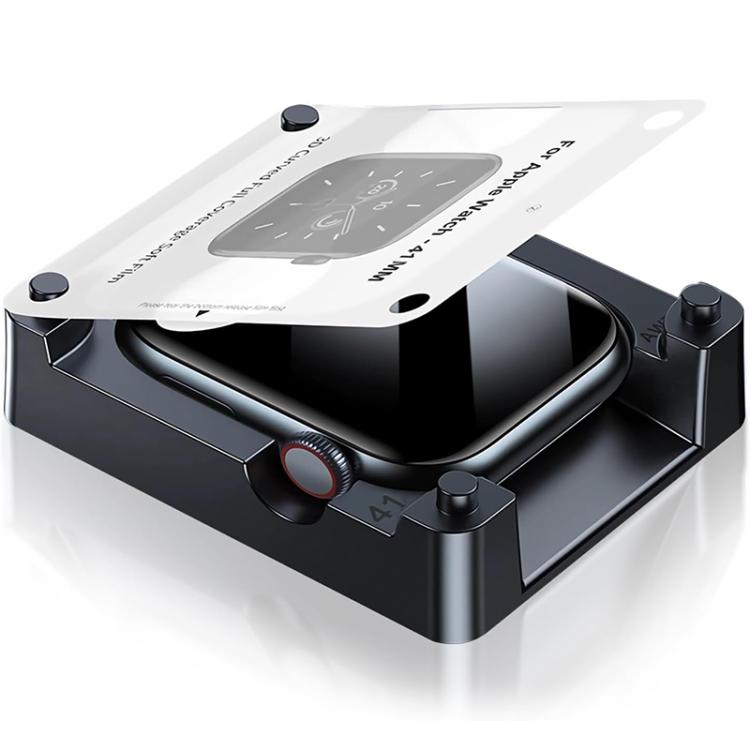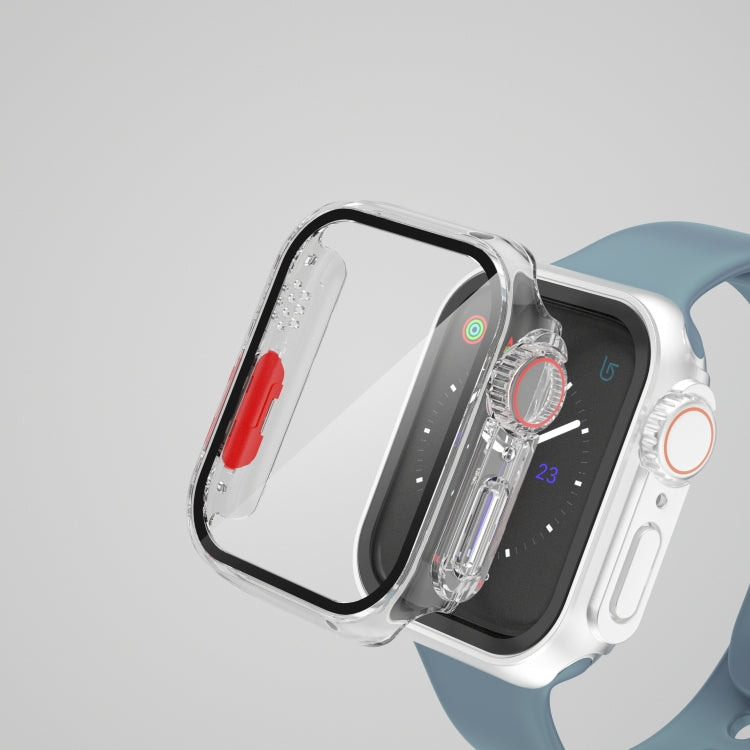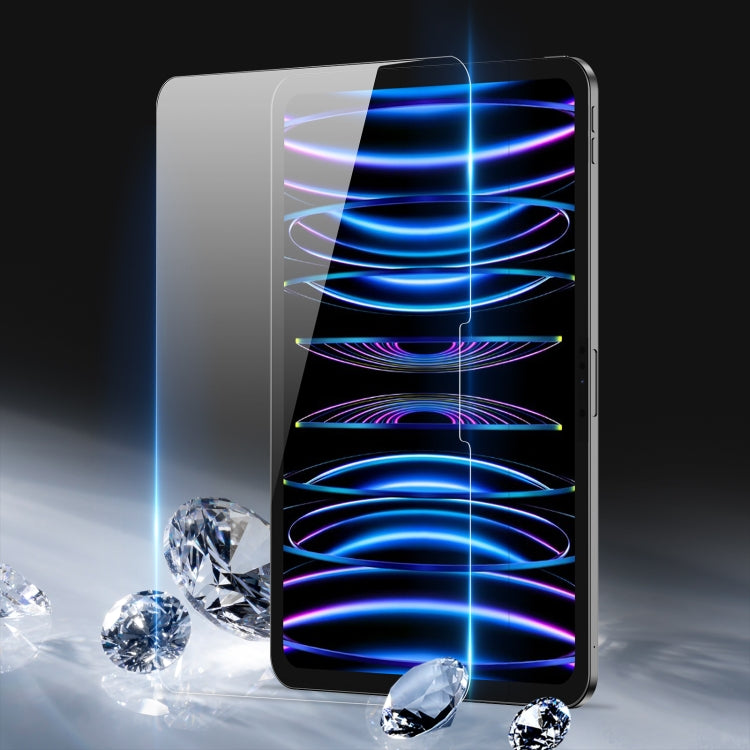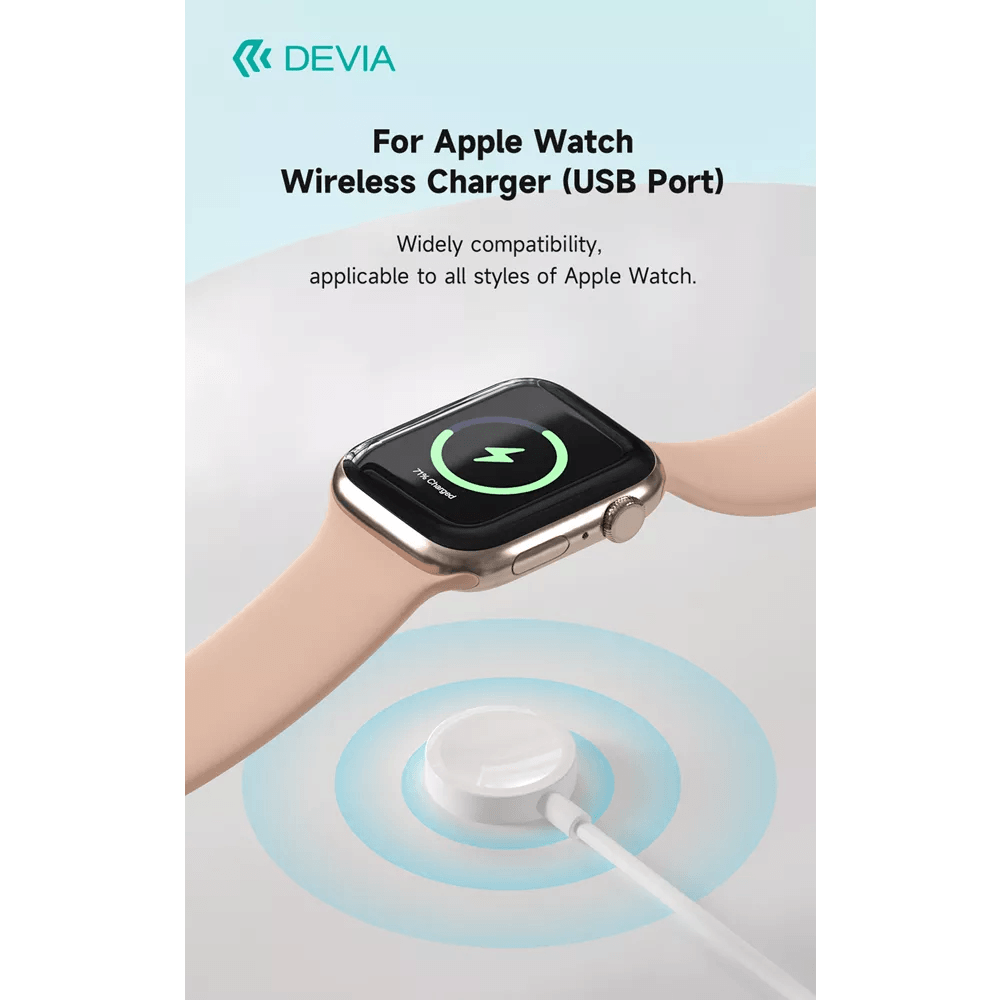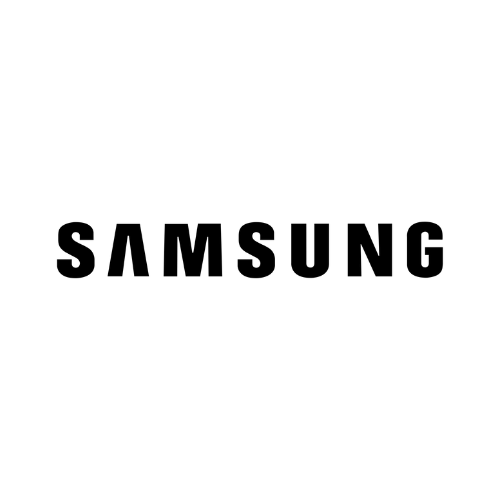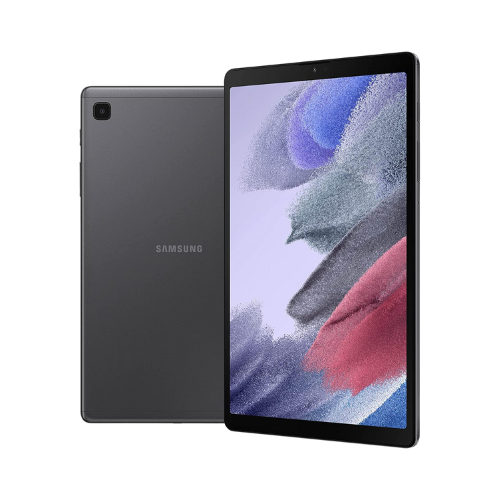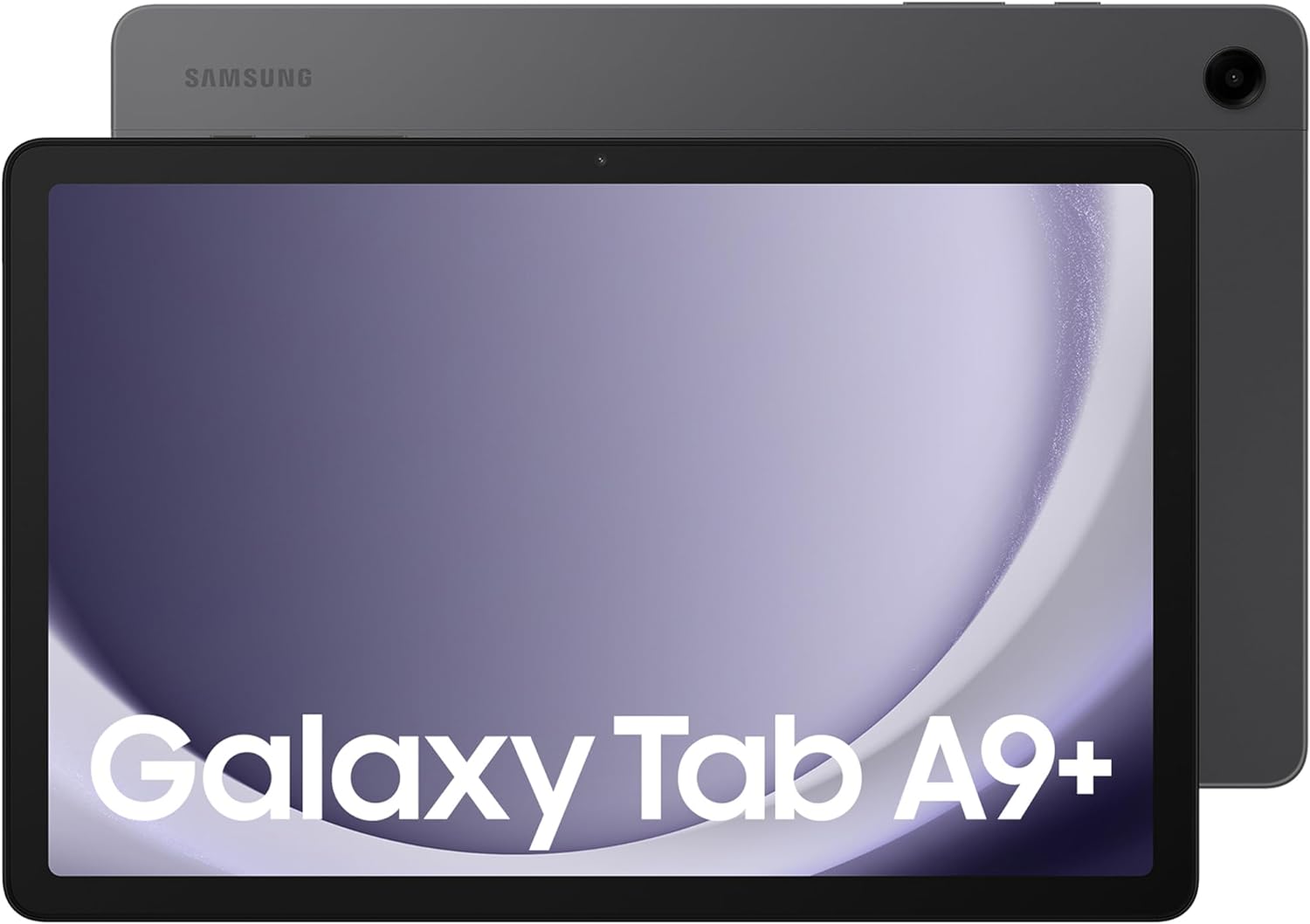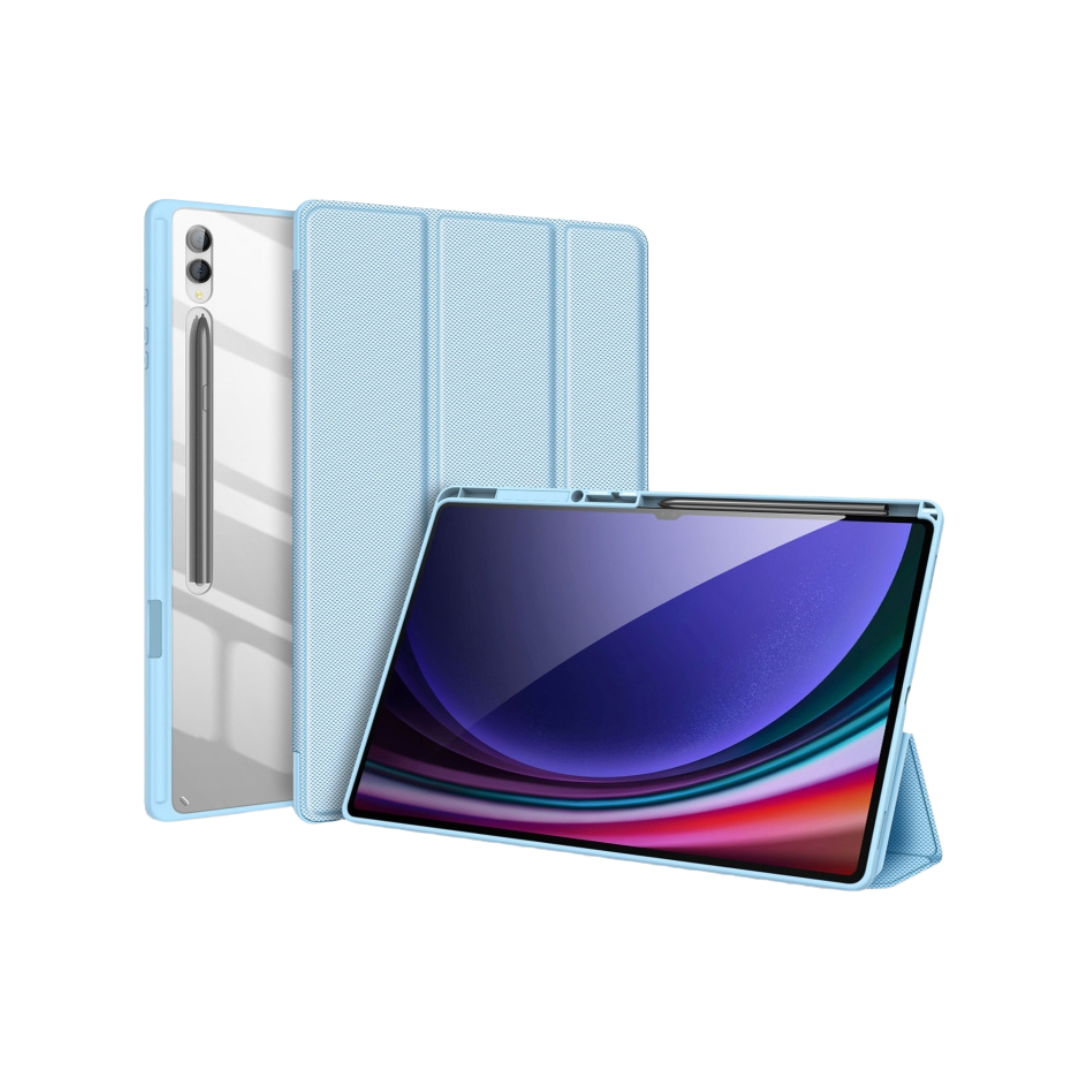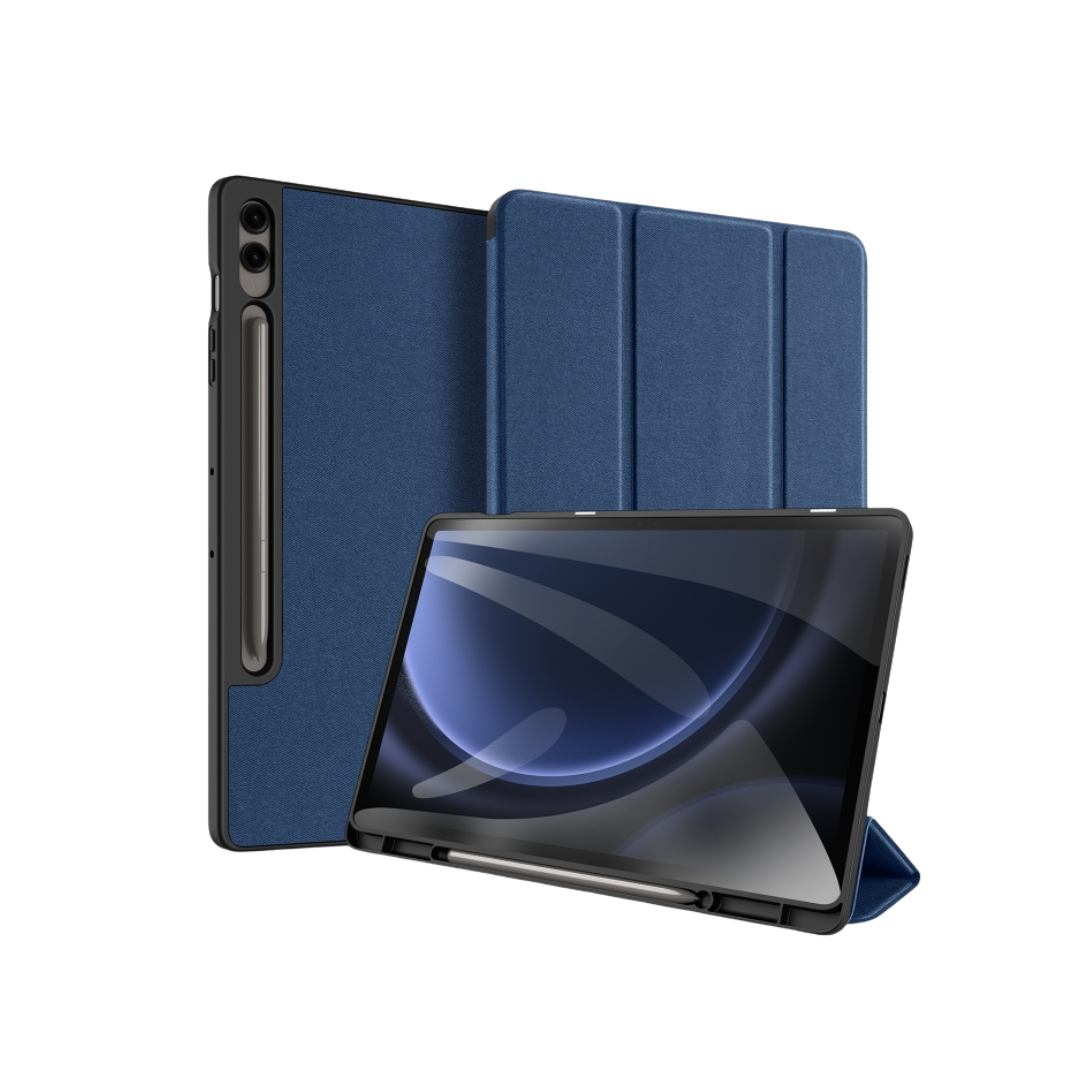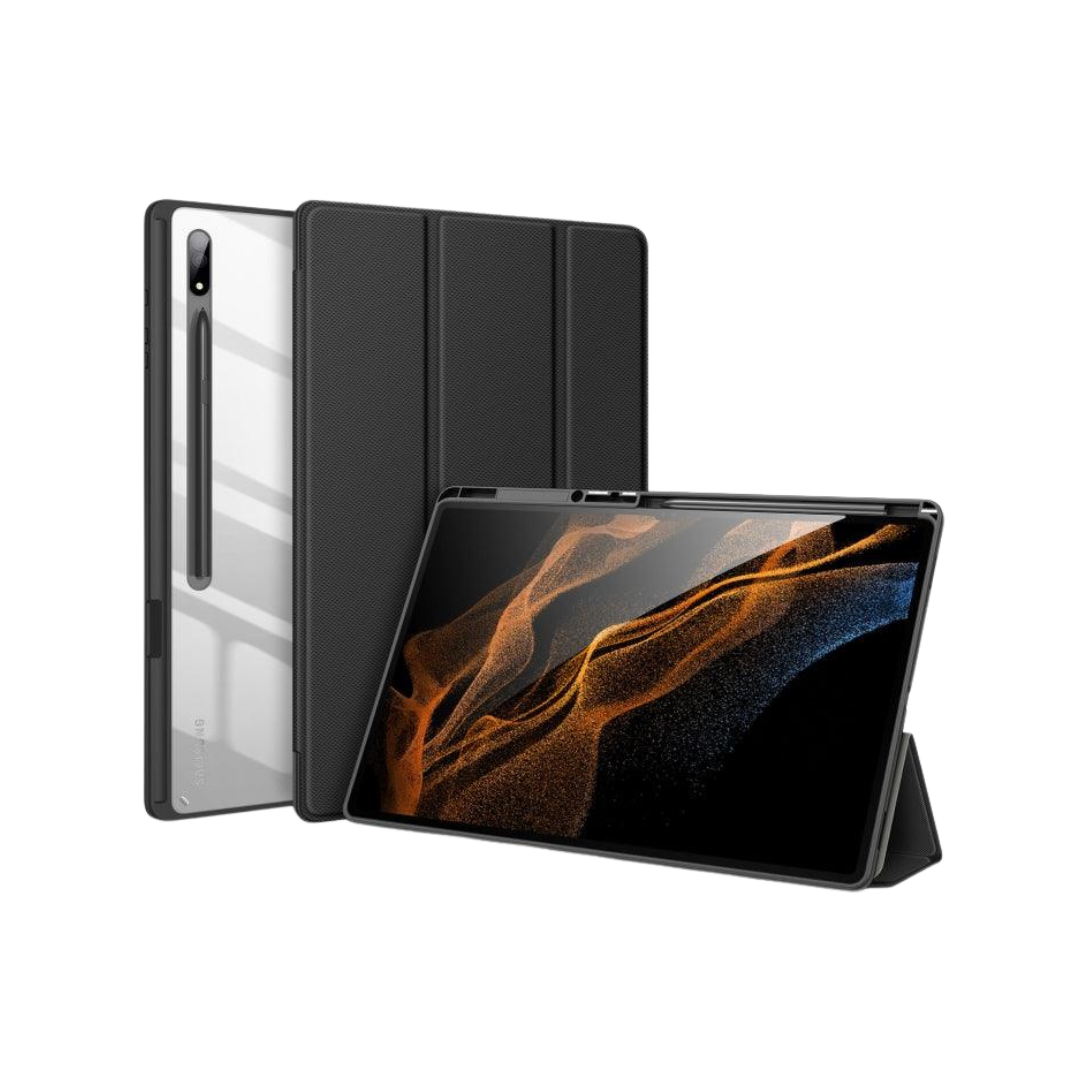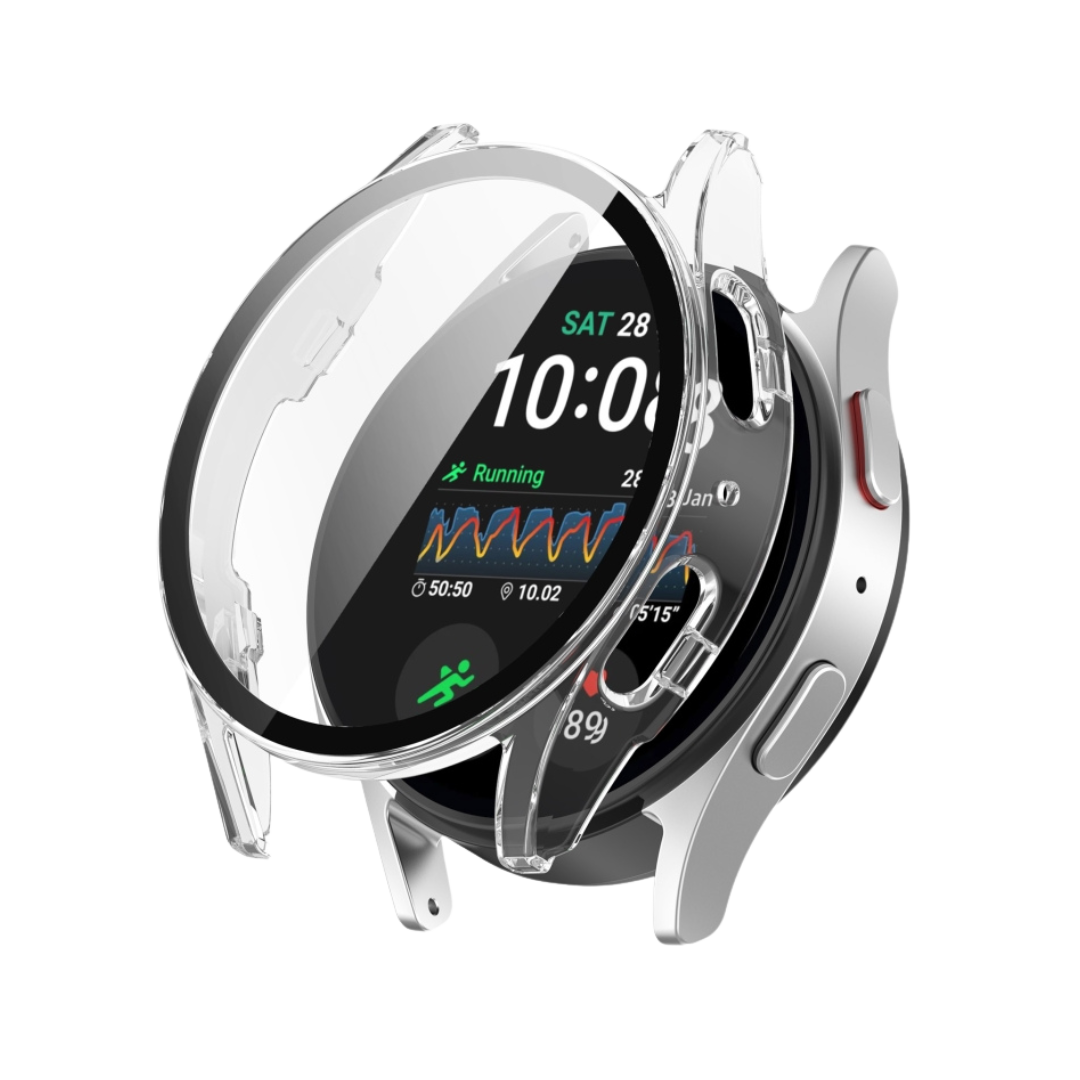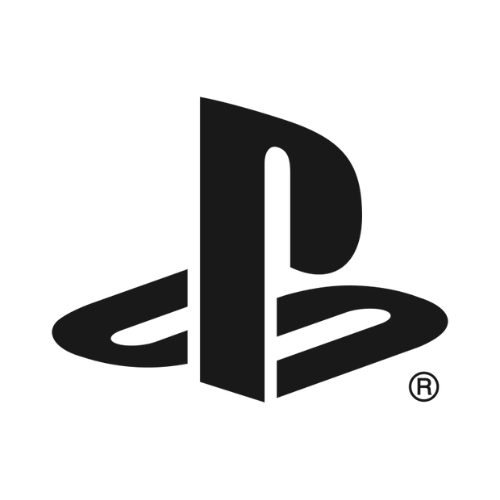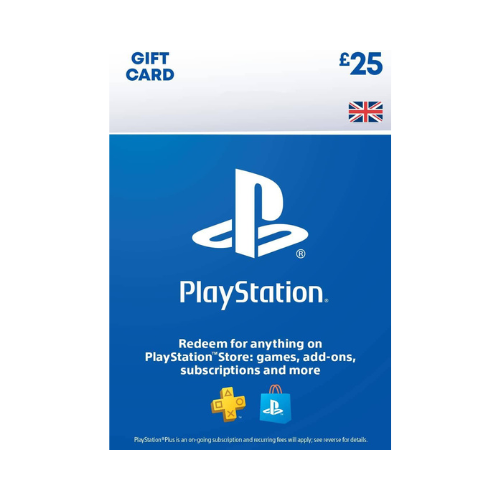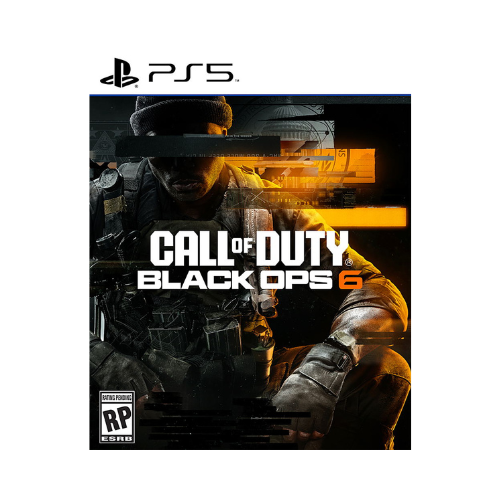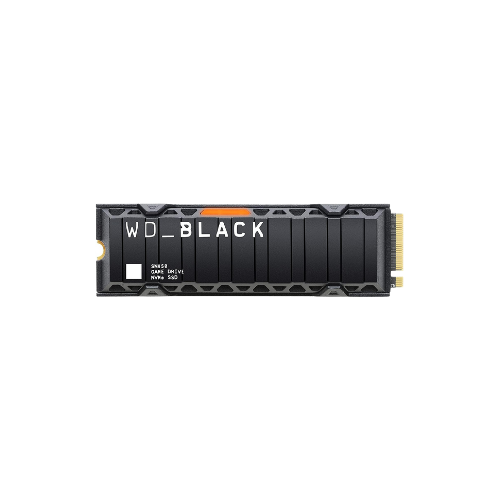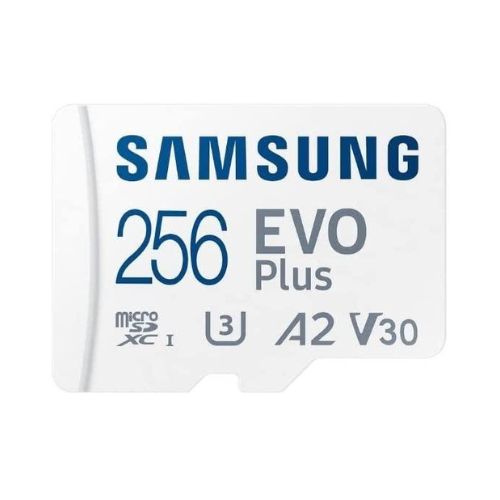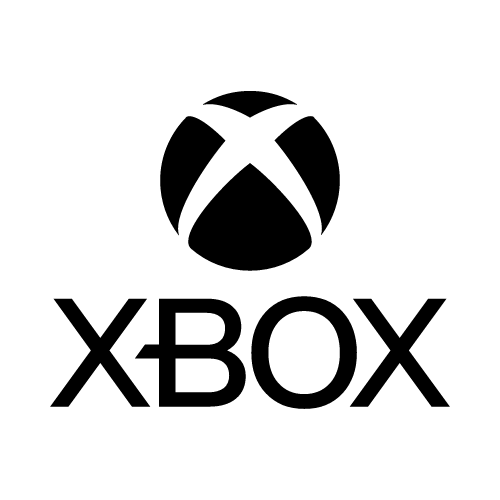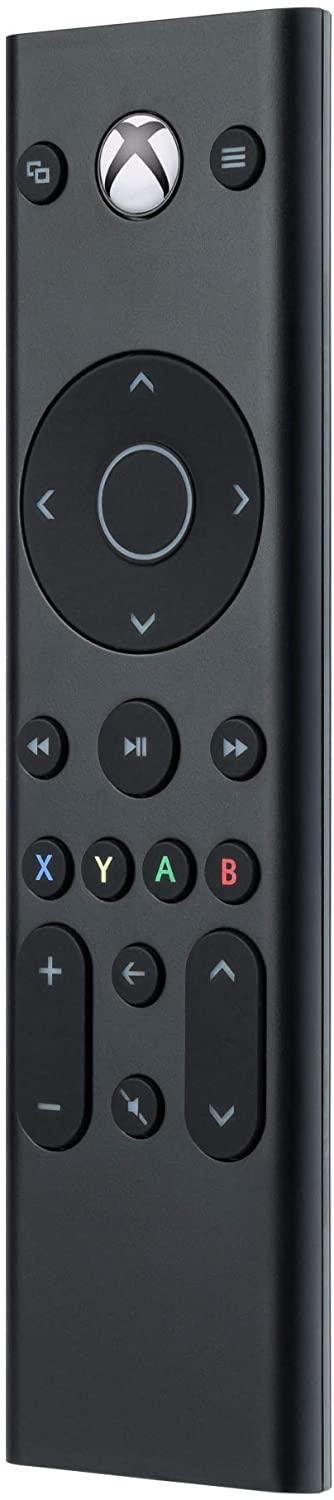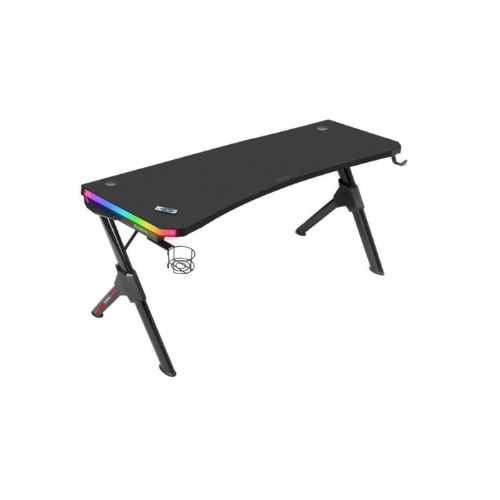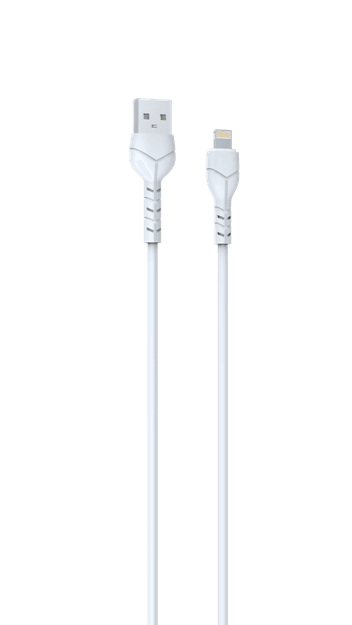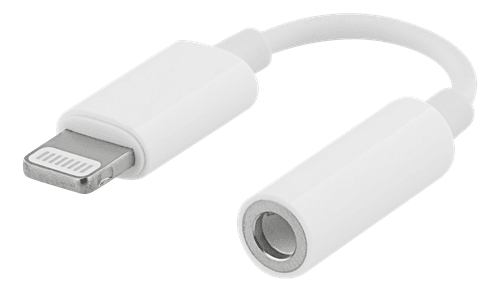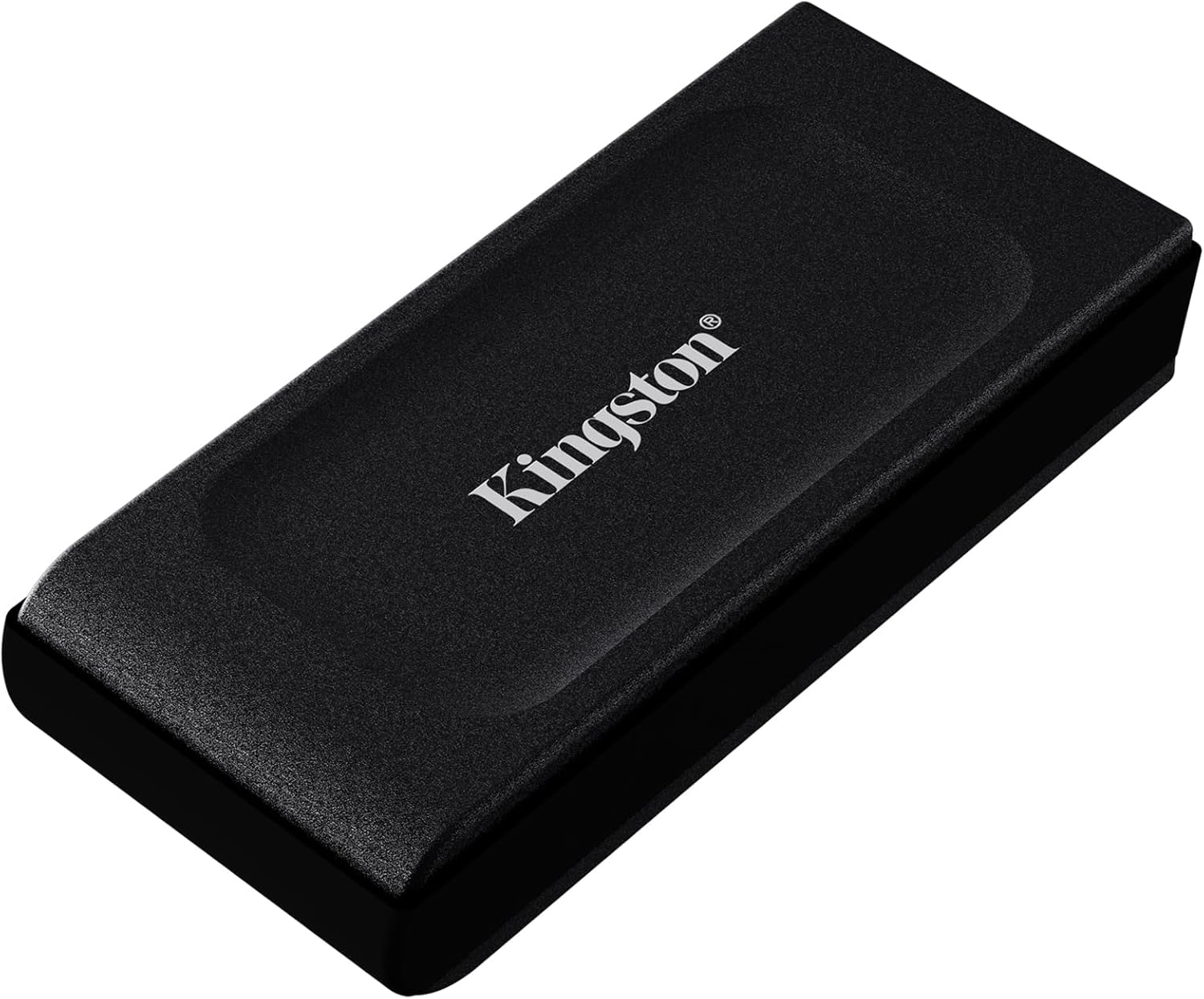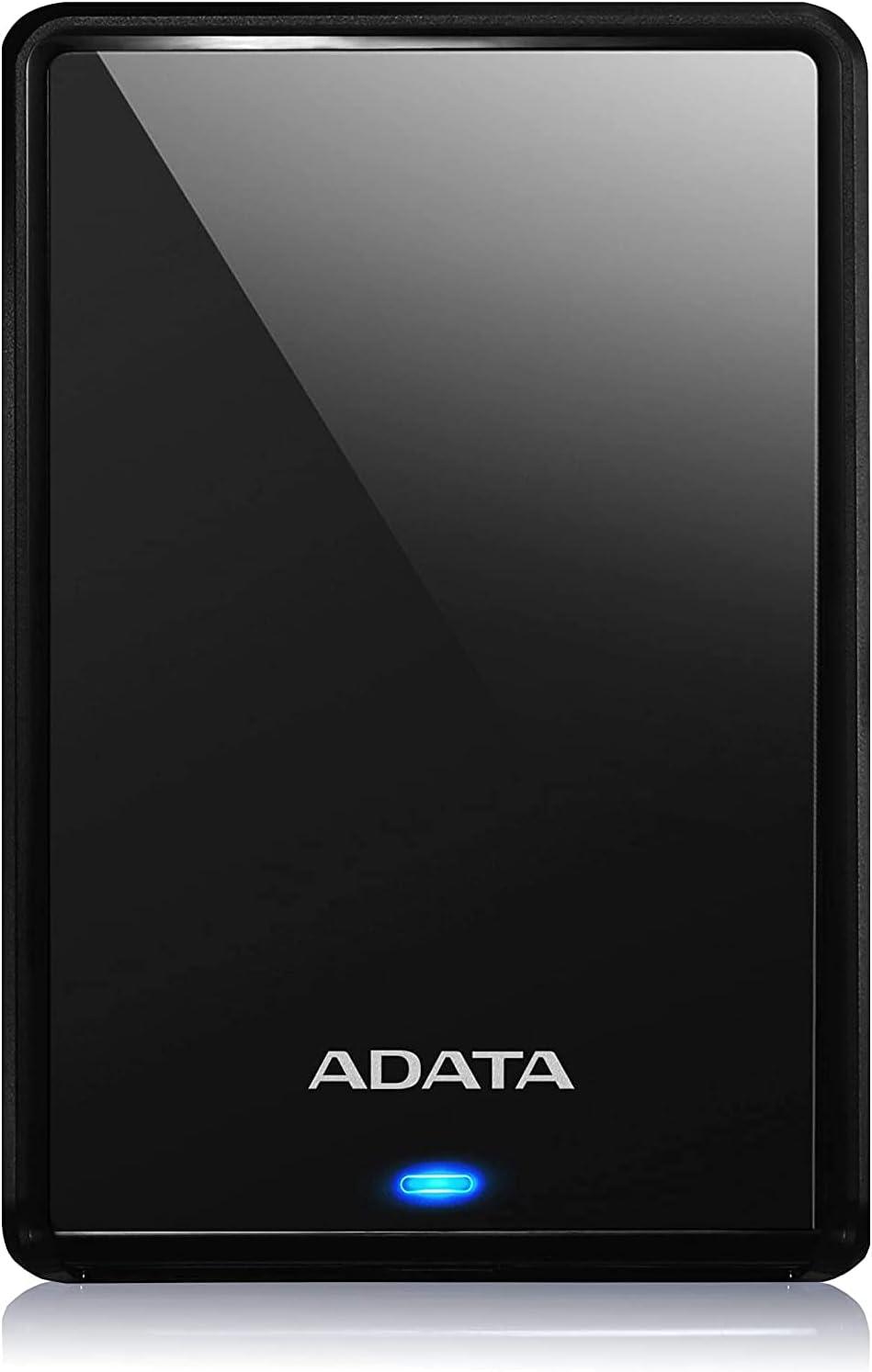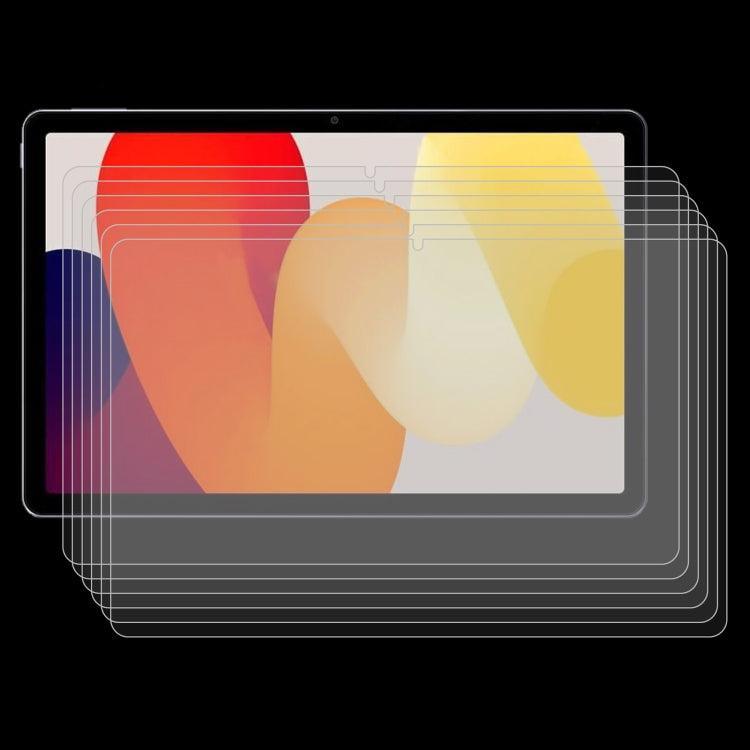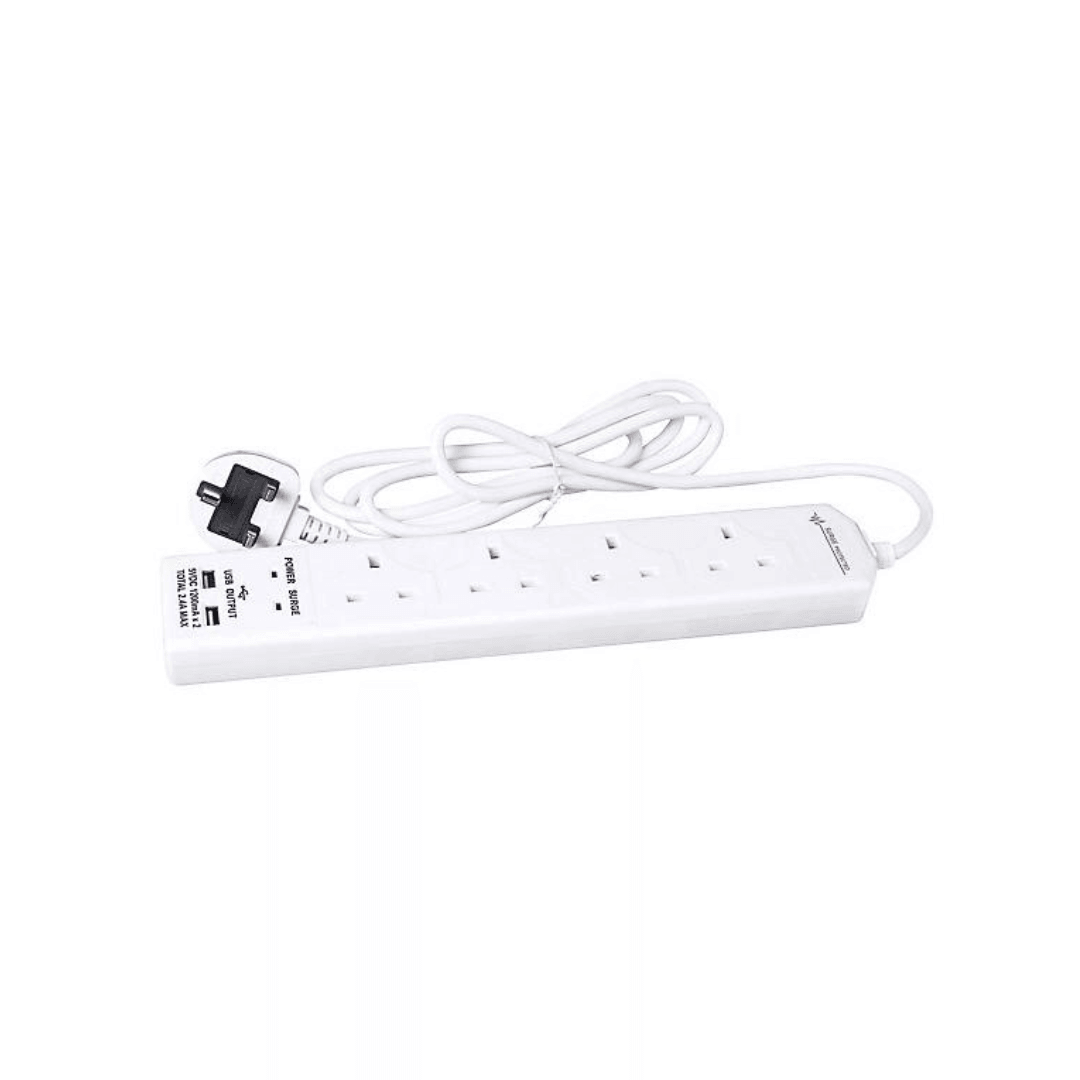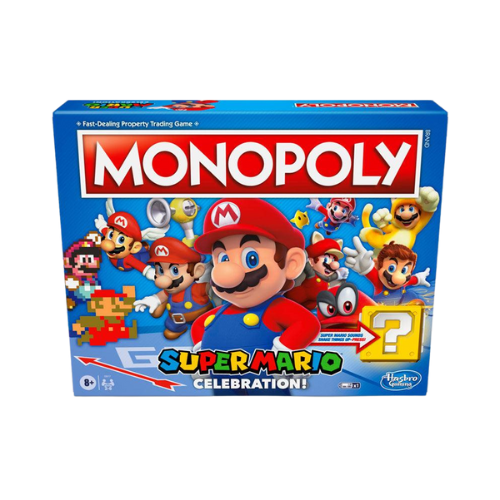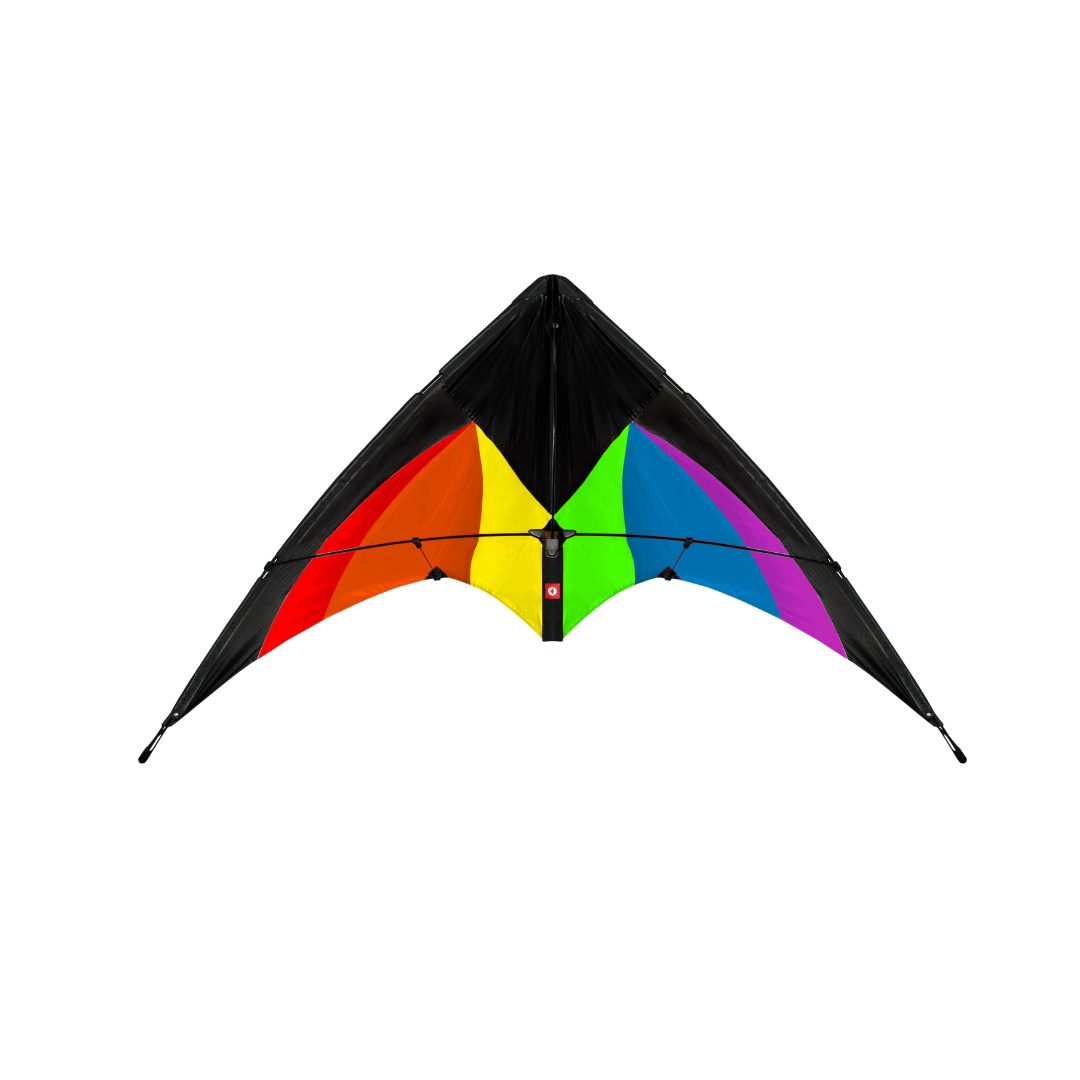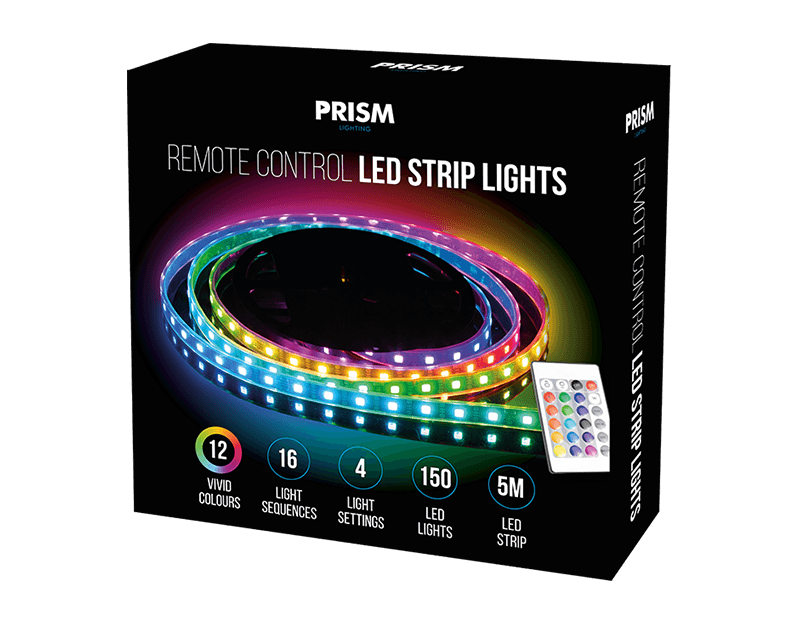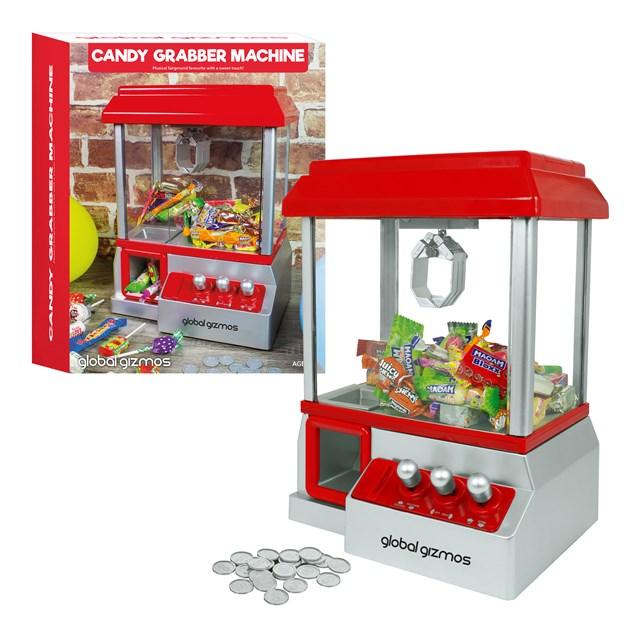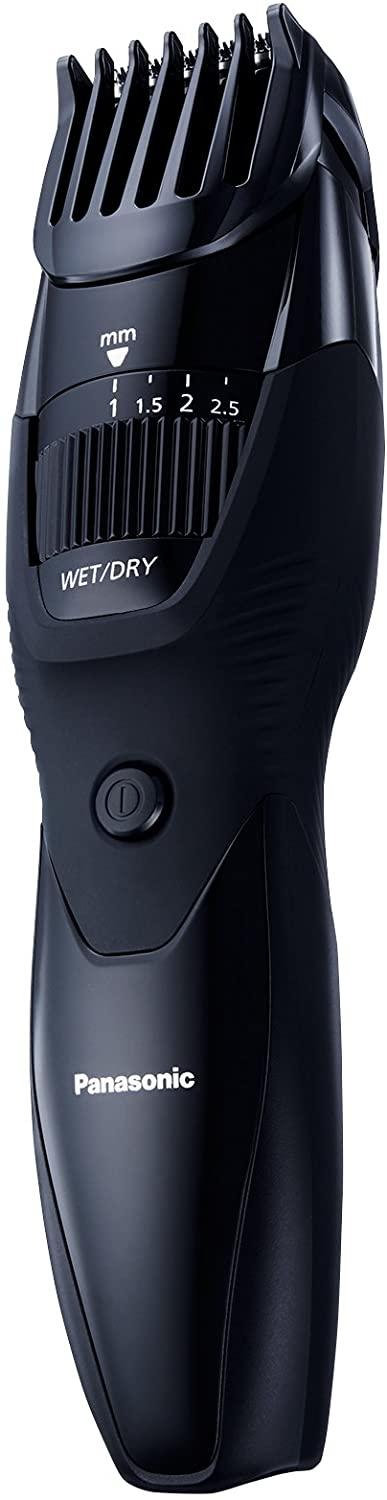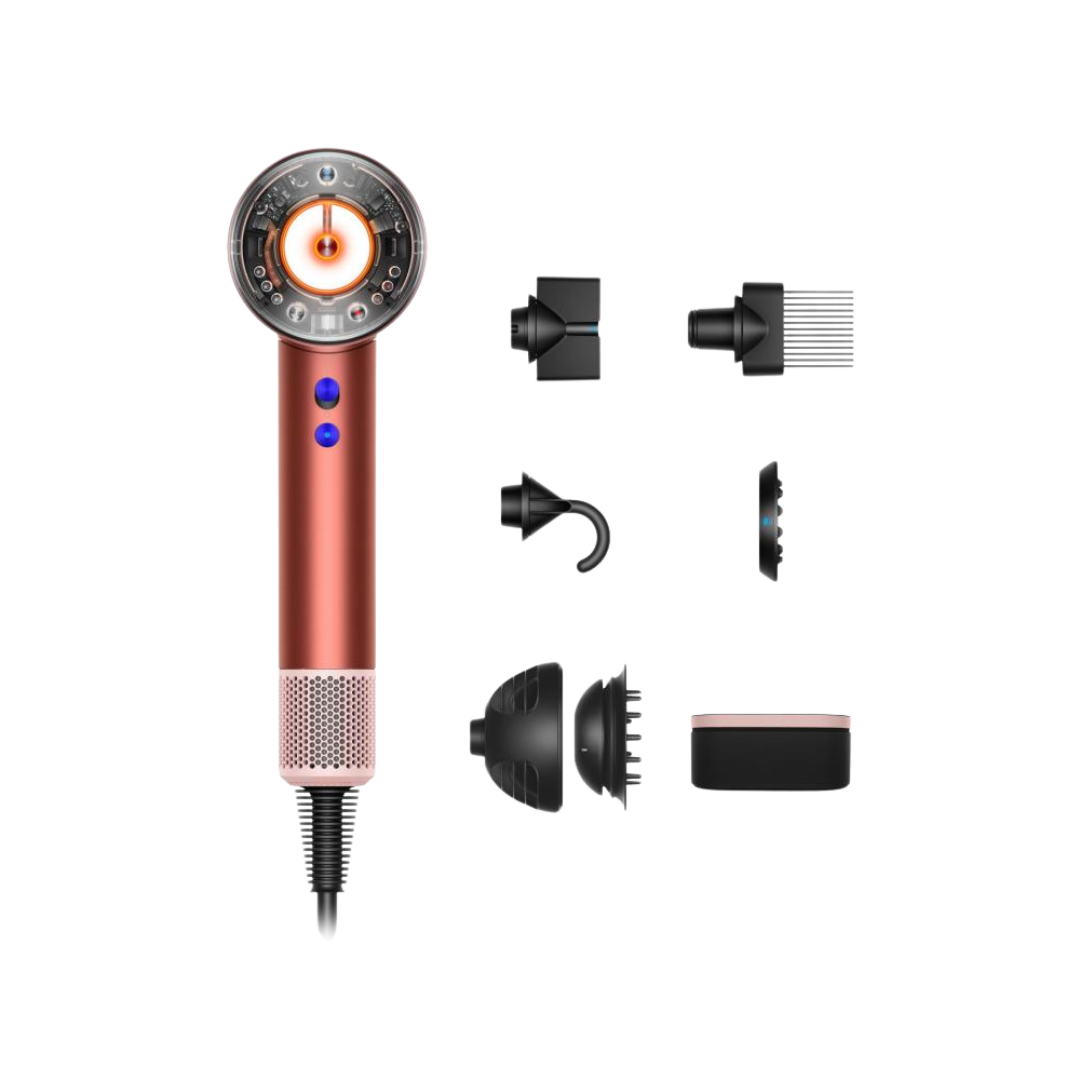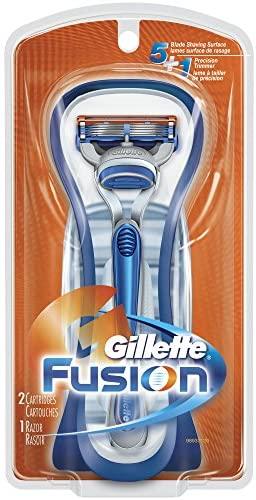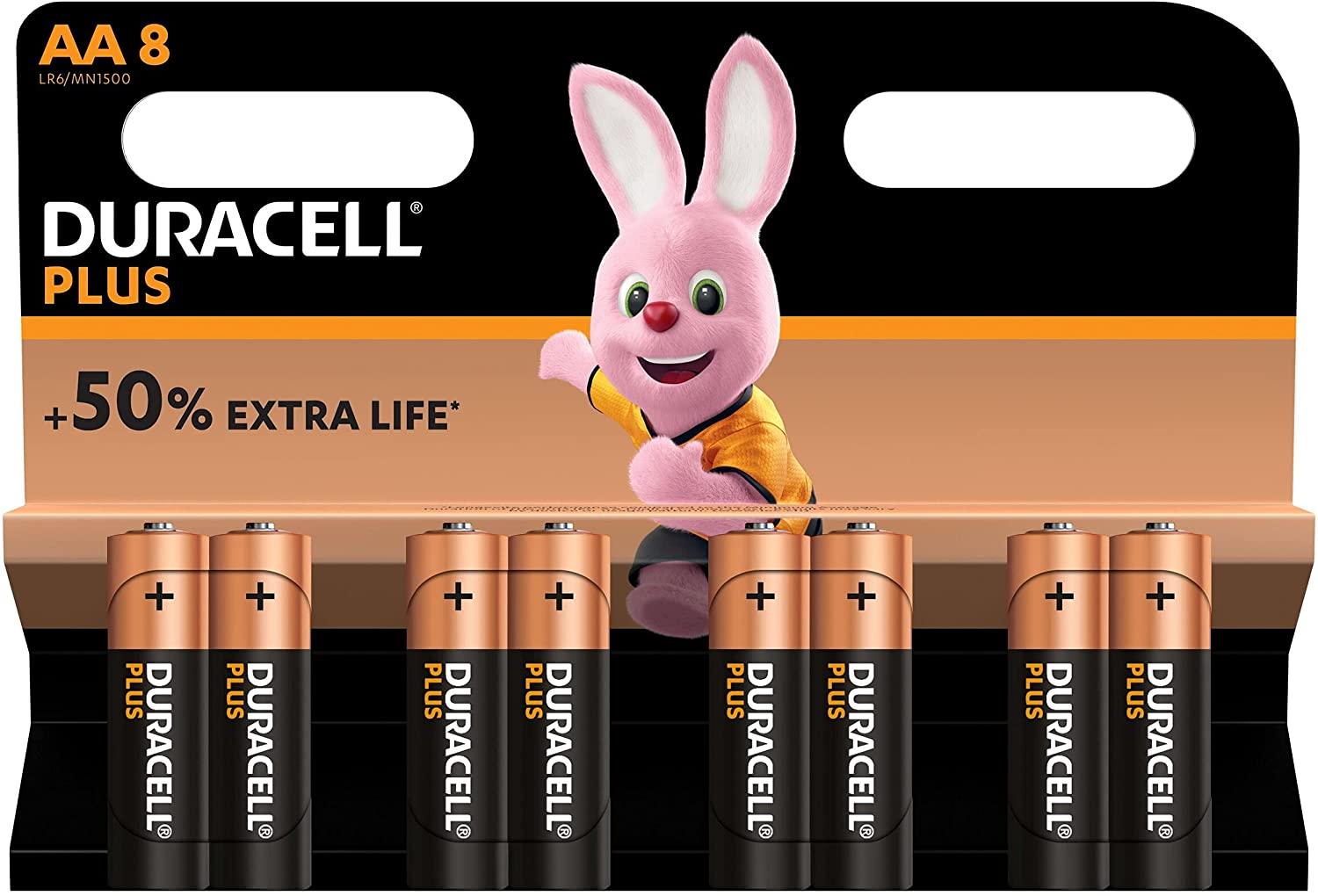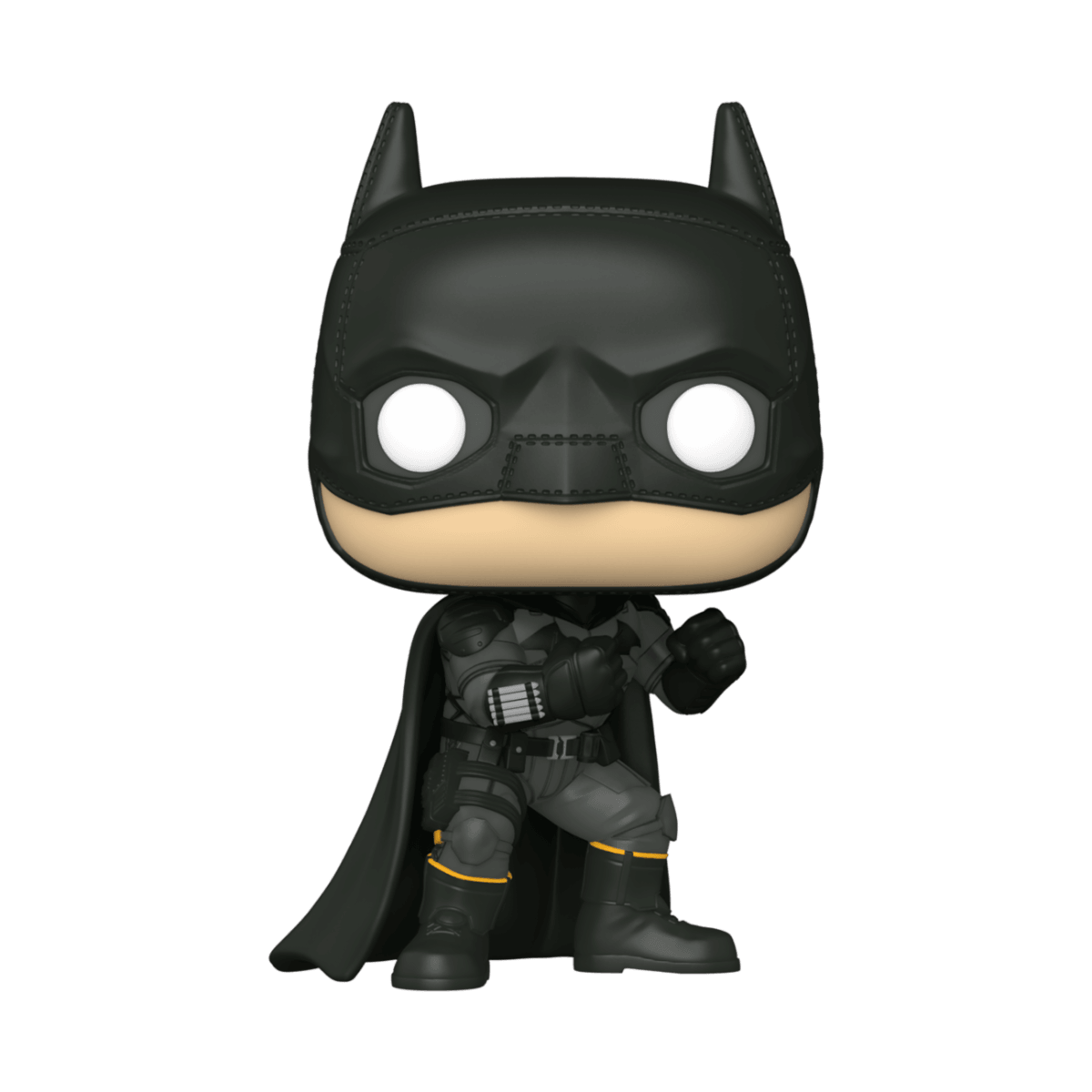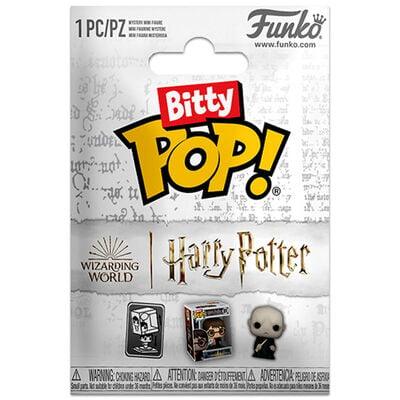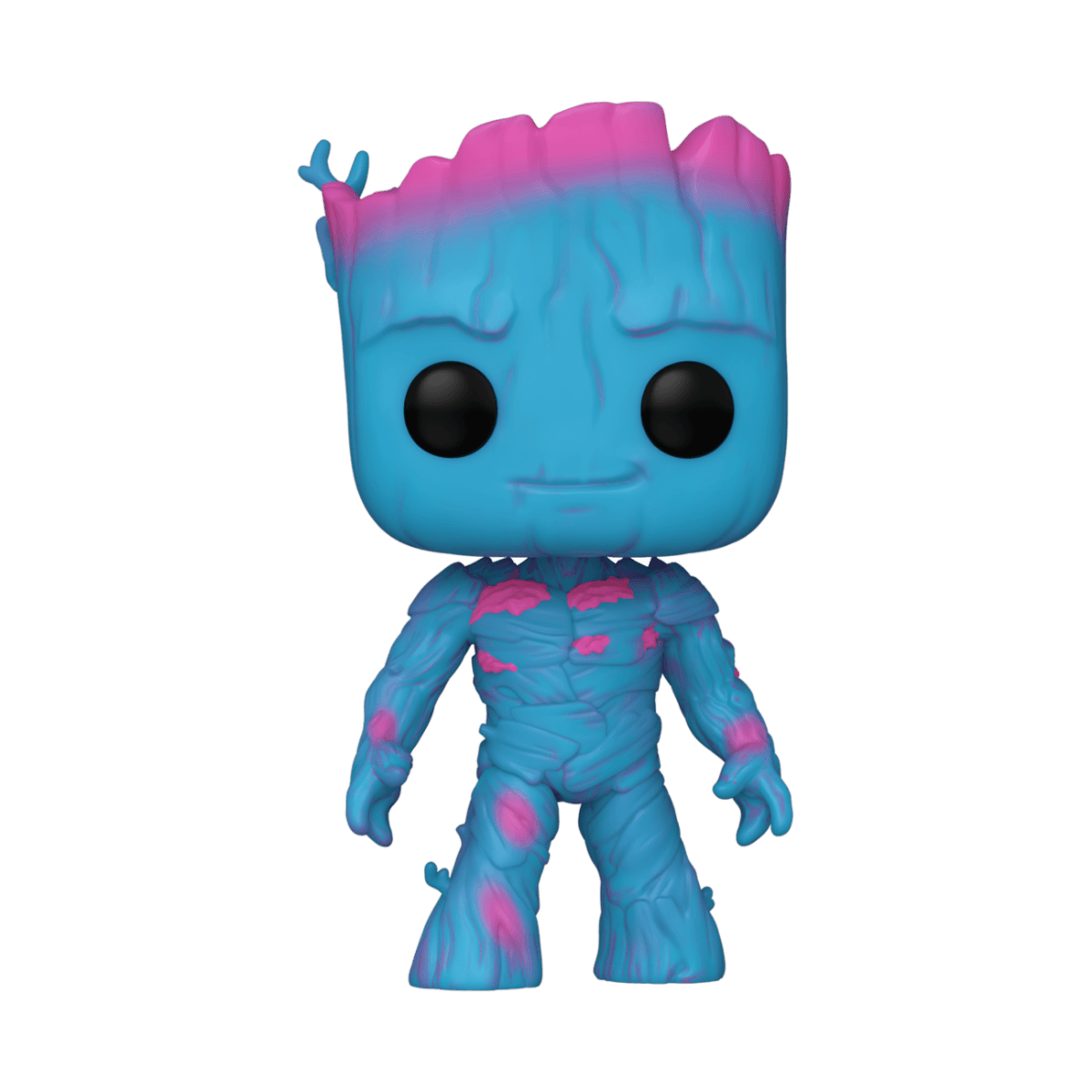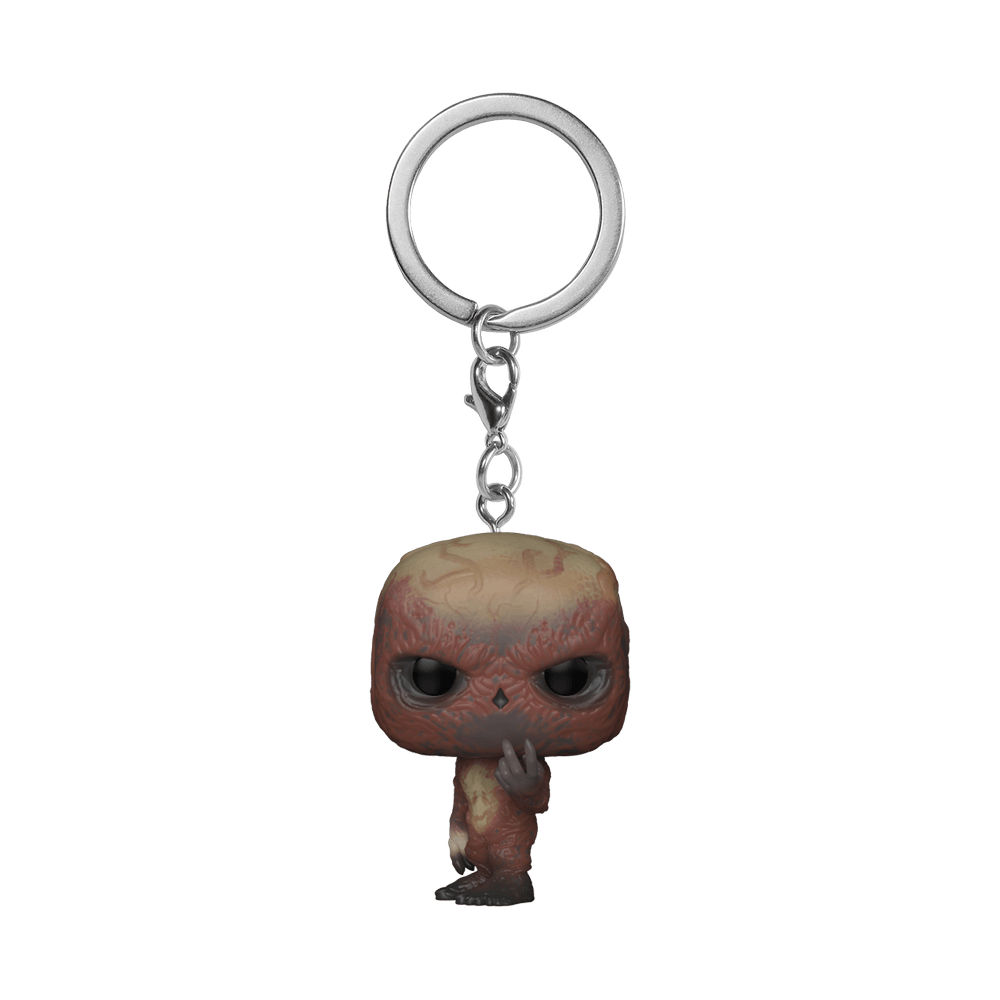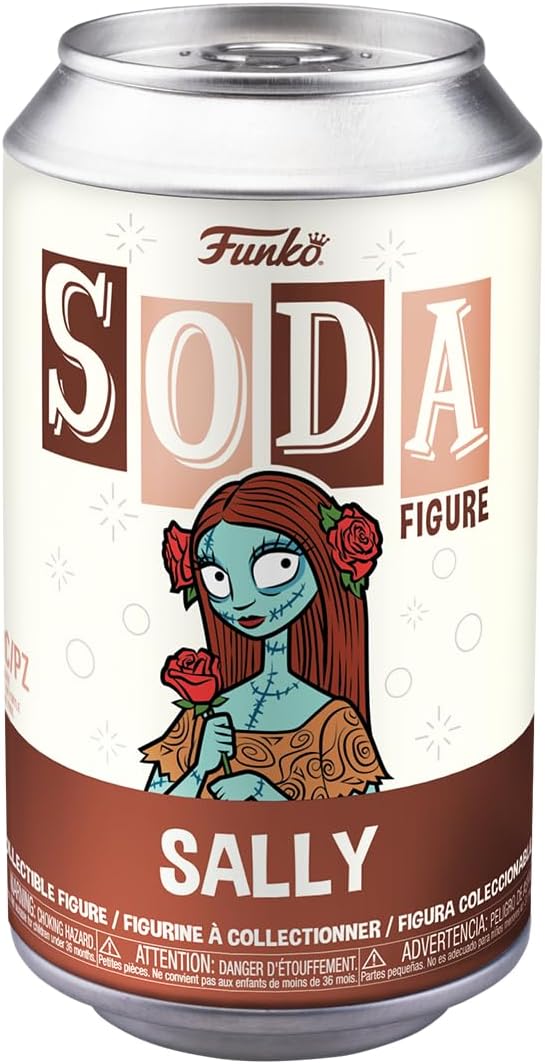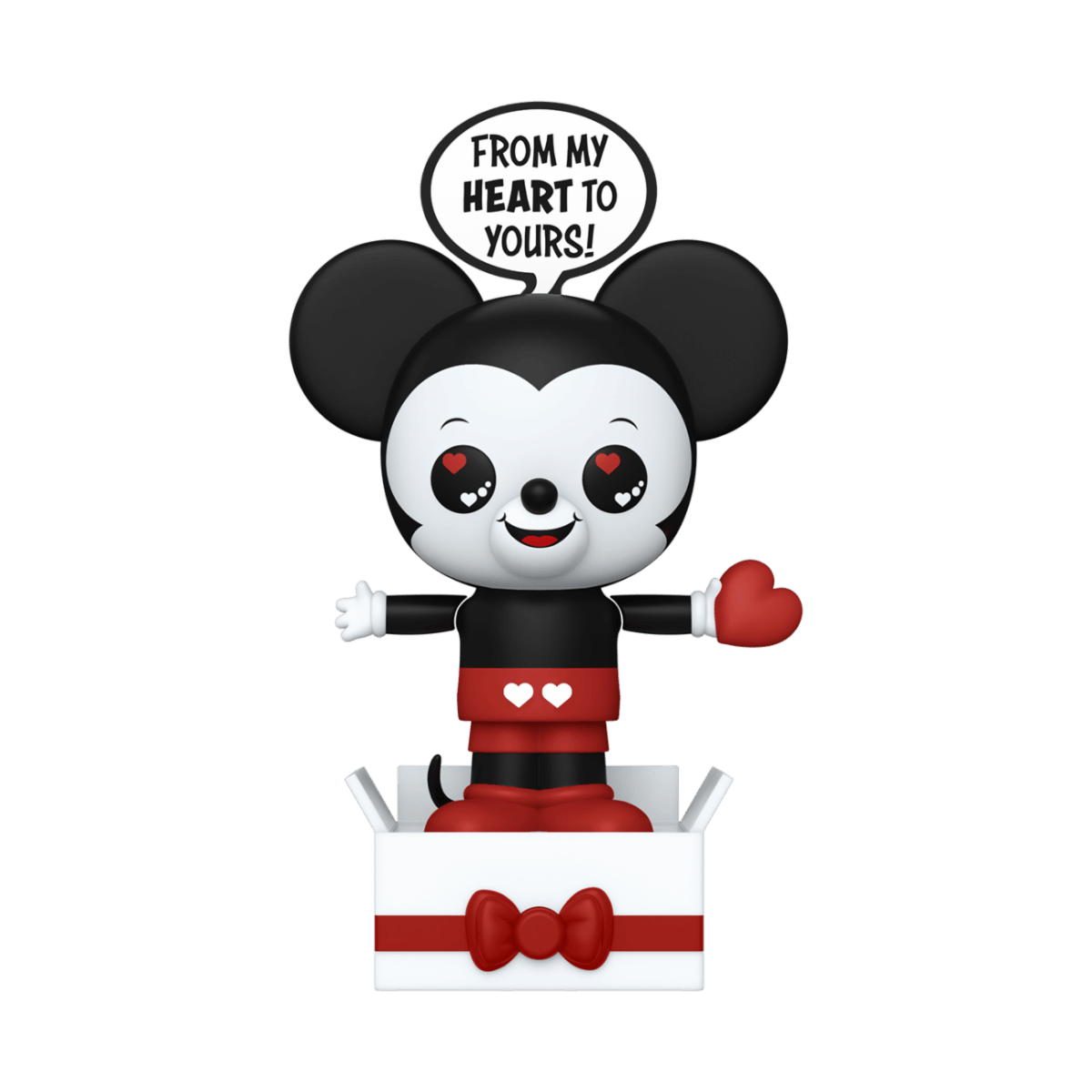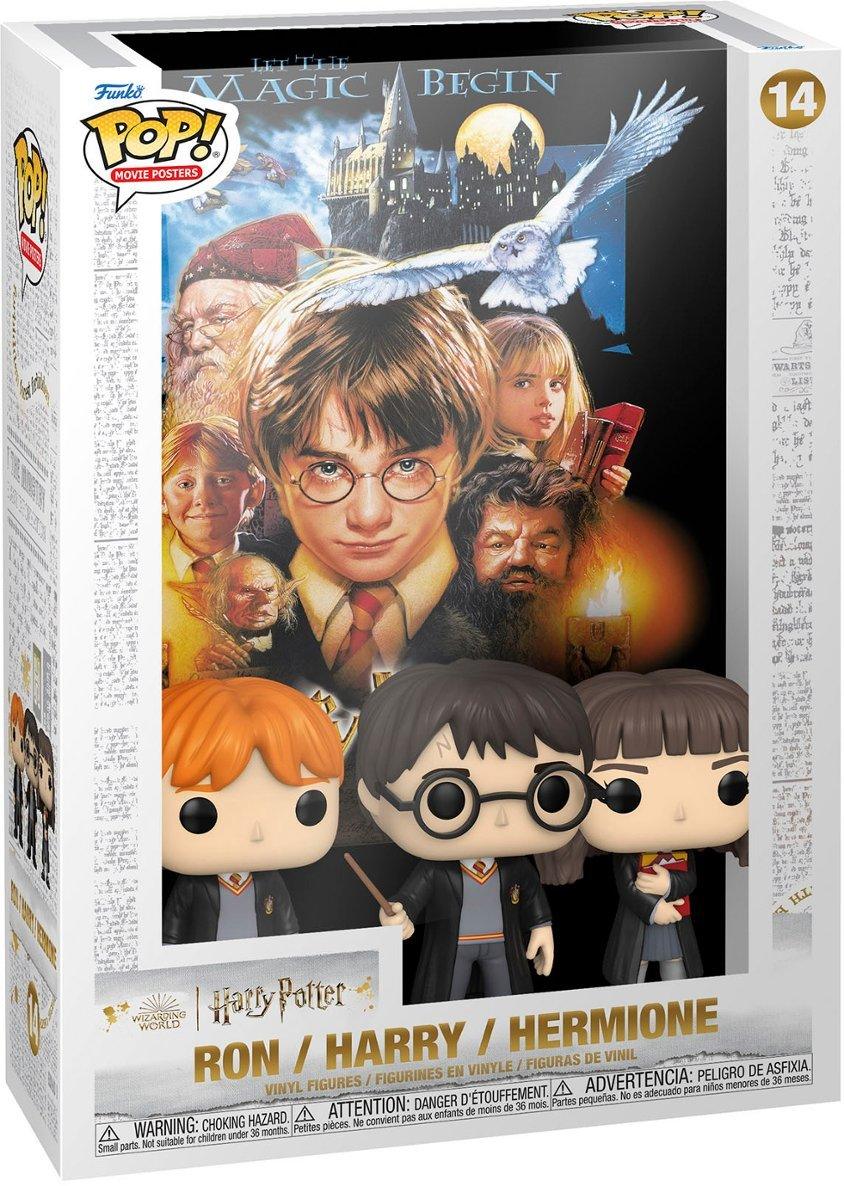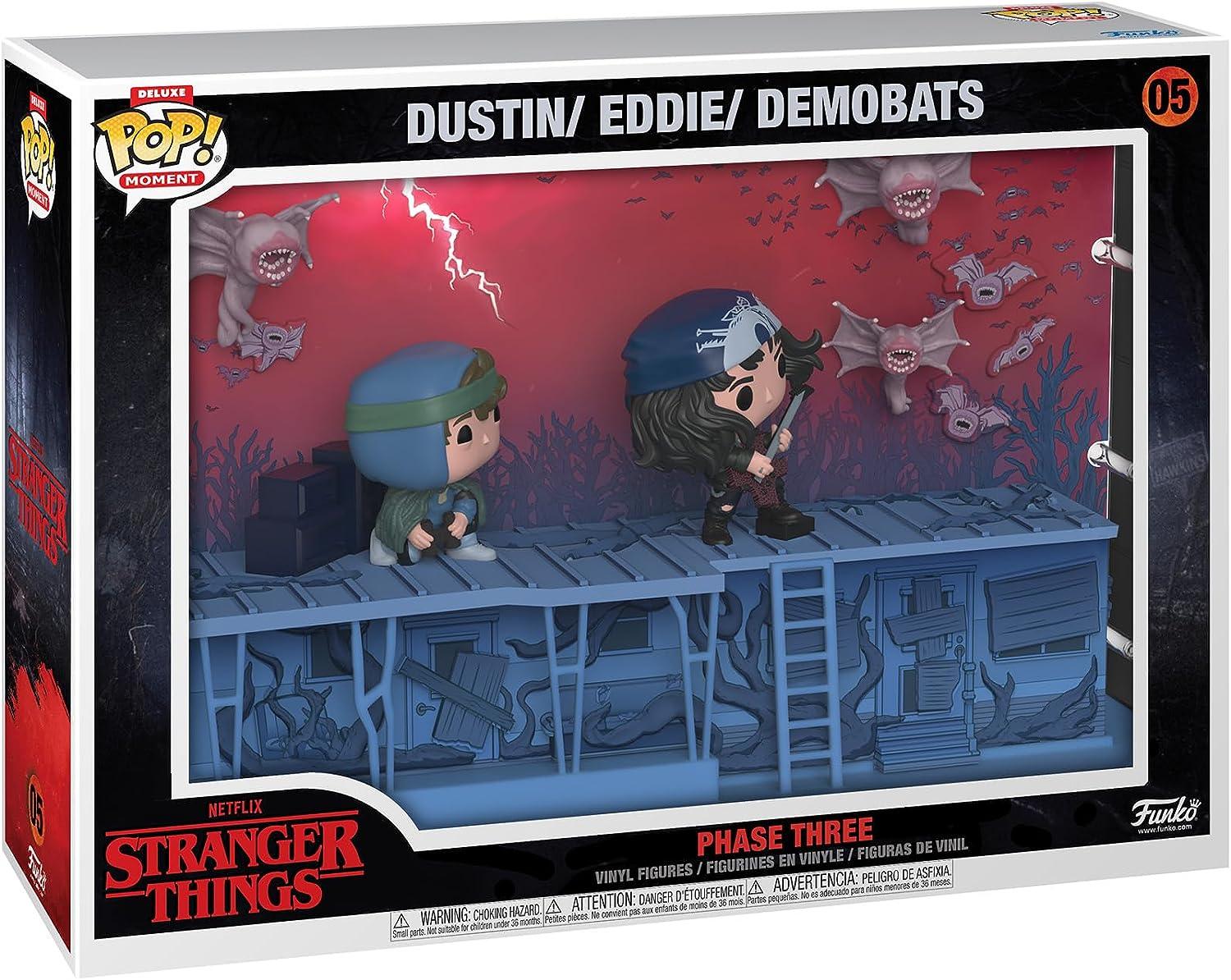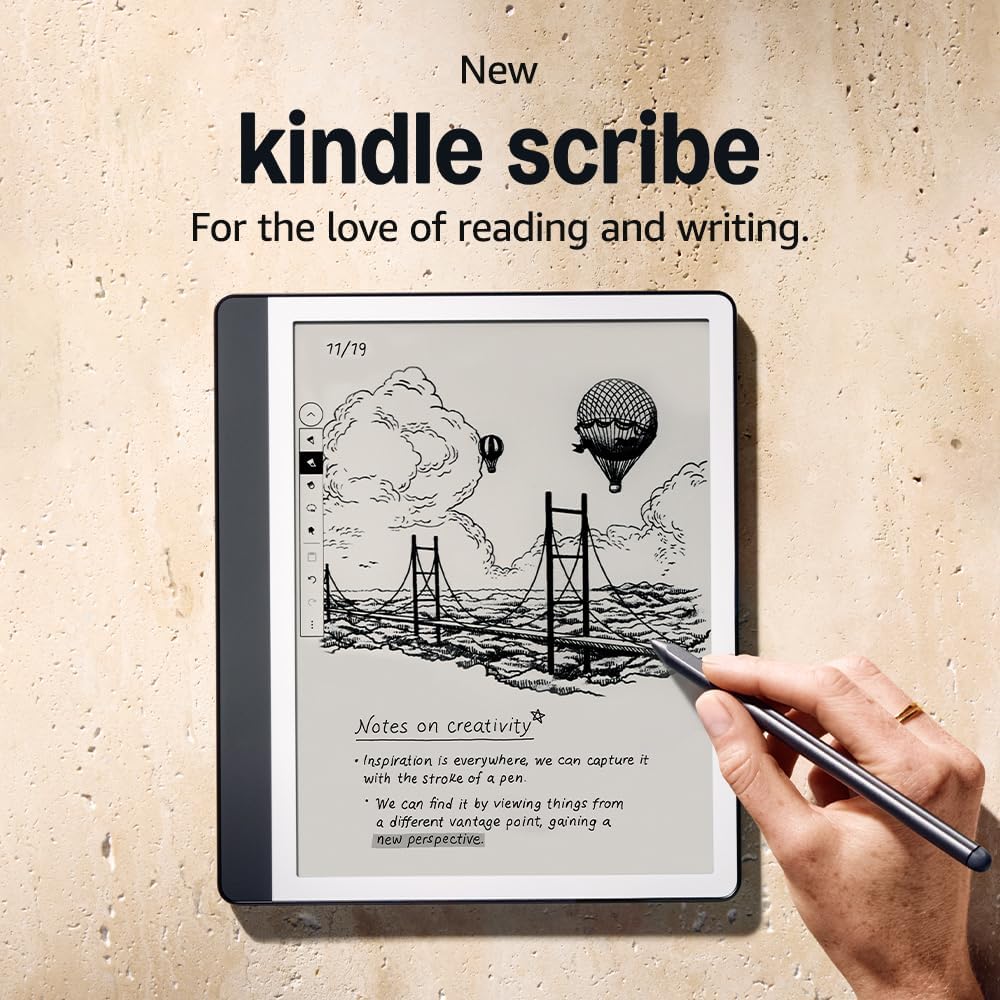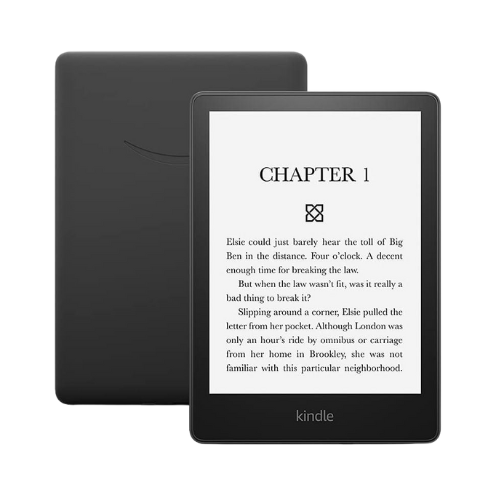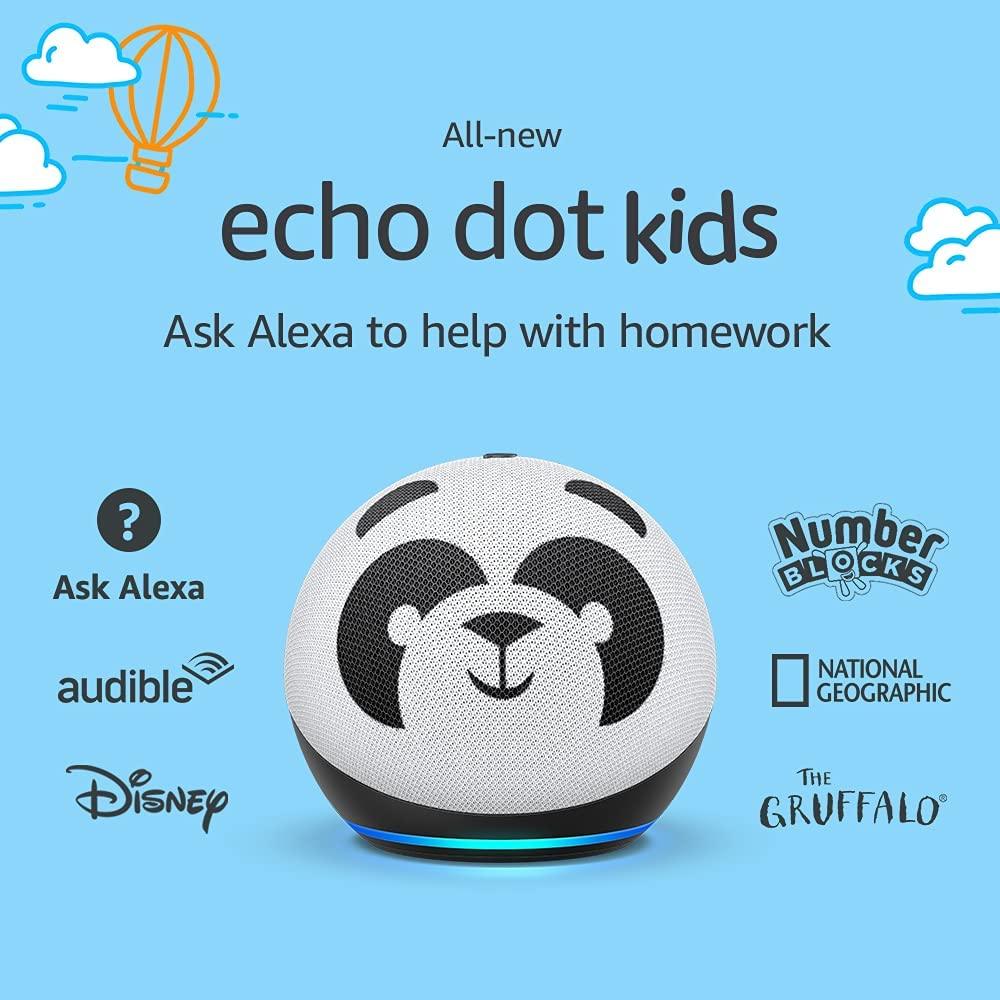Playstation PS5 Access Controller
Pickup currently unavailable at The Gadget Shop - 73 Main Street
Place your order within the next
Guaranteed Safe Checkout

Playstation PS5 Access Controller
Description
- Create new ways to play with this highly customizable controller kit for PS5 consoles, designed to help those with disabilities play games more comfortably, for longer
- Configure the Access controller's button layout to suit your range of mobility and switch between the included stick caps to find the shape and texture that works best for you
- Lengthen or shorten the control stick’s extension arm, then lock it down at your ideal length for comfort and convenience
- Place the controller wherever play is most comfortable for you: from any 360° orientation, on different flat surfaces, a wheelchair tray, or attached to an AMPS pattern mount*.
- Use up to two Access controllers together or combine one or two Access controllers with a DualSense or DualSense Edge wireless controller to add features like haptic feedback, adaptive trigger, motion sensor, and touch pad swipe to your setup.
- Connect additional buttons, specialty trigger switches and other compatible accessories via the Access controller's four industry standard 3.5mm expansion ports, and configure their inputs via your PS5 console settings
- Configure up to 30 individual control profiles from your PS5 console settings, store three profiles on the Access controller and quickly switch between them with a dedicated button, enabling you to use the most suitable control layout and button functions for what’s happening in-game
- Map button inputs so the commands you need are exactly where you want them, set button presses to toggle commands on/off or to serve as a single-press input, or disable buttons altogether to stop accidental pressing. You can even map two commands to a single button for more user-friendly play.
Return & Exchange
Any inquiries? Contact Us
We are here to assist you in maximising the benefits of your product. If you have any questions or need help with the setup, please reach out. Our knowledgeable staff is at your service to provide guidance.
Changed your mind? No worries.
Take advantage of our 14-day money-back policy. If you have a change of heart within 14 days, simply return the product to us in its original condition (unused and sealed), including all packaging, instructions, and accessories, along with proof of purchase. We will gladly offer an exchange or refund.
How to return a product:
For in-store & online purchases: Visit Gadget Shop at 73 Main Street.
Please note that we reserve the right to inspect returned goods before completing an exchange or refund.
Exclusions from our 14-day money-back policy:
Certain products cannot be returned due to their nature:
Goods with a revoked manufacturer's warranty by breaking the seal, or registration or activation of software or SIM cards.
Damaged or removed silver strip on the back of Product Activation Key Cards.
Broken seals on DVDs, CDs, or software, including games.
Gift Cards.
Products with recordable memory (such as radio-controlled aircraft, journey recorders, and storage devices) that have been opened, used, or had their seals broken.
Contracted services, such as installations or subscriptions, once activated or completed.
Digital downloads – refunds are not issued based on system or regional requirements or lack of enjoyment.
Assembled, special order, or altered products.
Products reserved for more than 14 days.
The 14-day money-back guarantee is separate from and in addition to the consumer's legal rights.
Faulty product? We've got it covered.
While we strive to ensure everything works perfectly, if it doesn't, we're here to help find the best solution. Most of our products are covered by a minimum 1-year warranty. If there is a problem within the first 12 months (or any extended warranty period) not caused by you, we will contact the manufacturer to fix, exchange, or refund. The duration of such requests depends on individual manufacturers and their warranty terms. Keep your original receipt as your warranty.
If your product has a problem:
For in-store & online purchases: Visit Gadget Shop at 73 Main Street.
We reserve the right to inspect returned goods before completing an exchange or refund. If we confirm a manufacturer's fault, we will repair or replace as per the manufacturer's terms. If we cannot offer a repair or replacement, we will issue a refund. If we are unable to verify the fault, goods may need to be sent to the manufacturer for confirmation. The duration of such requests depends on individual manufacturers and their warranty terms. If the fault is not a manufacturer's fault, we may offer a chargeable repair service.
All returns must be accompanied by the original proof of purchase and complete accessories, instruction manuals, and software, whenever possible, in its original packaging.
For storage products or devices holding internal information, customers are responsible for backing up and erasing data before returning the device. We cannot be held responsible for any loss of data.
Price Match Guarantee
You won't find a lower price elsewhere. If you happen to find one, we'll not only match that price with any other local retailer but also offer an additional discount. There are two ways to qualify for our price match guarantee:
1. Prior to making a purchase with us:
- Visit our store in person.
- Inform us of the product you wish to purchase and the price you want us to match.
- Provide proof of the competitor's price, which can be in the form of an online product display, online advertisement, a message from the competitor (via WhatsApp, Facebook, etc.), or a photo of the physical product with a marked price.
- We will match the competitor's price and offer an additional discount of £10 or 10%, whichever is lower.
If we deem the competitor's price to be invalid:
We recommend that you make the purchase from the competitor, provide us with proof of purchase (receipt), and we will issue you store credit equivalent to £10 or 10%, whichever is lower.
2. After making a purchase with us:
If you find the same product at a lower price with another retailer within 7 days of your purchase, please follow these steps for a refund of the price difference:
- Visit our store in person.
- Inform us of the product you wish to purchase and the price you want us to match.
- Provide proof of the competitor's price, which can be in the form of an online product display, online advertisement, a message from the competitor (via WhatsApp, Facebook, etc.), or a photo of the physical product with a marked price.
- We will match the competitor's price and offer an additional discount of £10 or 10%, whichever is lower.
Terms and Conditions for Price Match Guarantee:
- We will match prices with any retailer based in Gibraltar.
- We will match the prices of any stocked product (excluding delivery, installation charges, product protection plans, or other services) offered on identical terms, subject to our ability to verify the price and stock availability.
- The product must have the same model number as ours.
- Both we and the competitor must have the product in stock and ready for purchase.
- We reserve the right to forfeit this price match guarantee in cases where fraud is suspected.
Retailers are expected to openly display or label prices on all products and provide a quote upon request.
Contact Us via WhatsApp